I'm making a server and an adventure map and I wanted to create a class system with command blocks that shows a nickname like "warrior", "archer", and stuff like that, but I don't know how. I know this is possible because Hypixel did it as well in his map, The Wither's Challenge.
-
1I believe this is done using the scoreboard teams commands, but I'll let someone who has actually used the scoreboard feature post a proper answer.– SevenSidedDieCommented Sep 17, 2013 at 23:41
-
For what it's worth, the fact that modded servers like Hypxiel do something does not mean that it is possible to do that thing with just commands.– ppperyCommented Mar 3, 2022 at 1:33
4 Answers
First, you should add the teams that you want as normal:
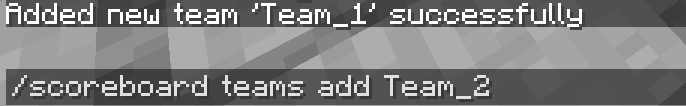
For the next part you will need something to edit the NBT data of the world, such as NBTExplorer.
Navigate to your world, and inside that, open data > scoreboard.dat > data > Teams.
Now you should see some 7 entries, these are your teams that you created. You can open them up and check the Names inside to see which is which.
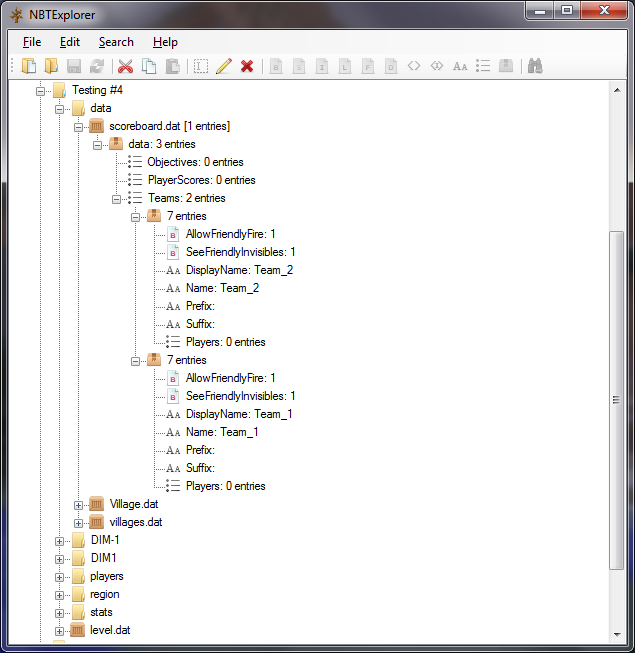
You should see that one of the tags each team has is a Prefix and a Suffix. From here you simply need to double click on the Prefix/Suffix you want to change, and enter the string that you it want to show up as. You can make it anything, and use Formatting Codes to add colour or effects.
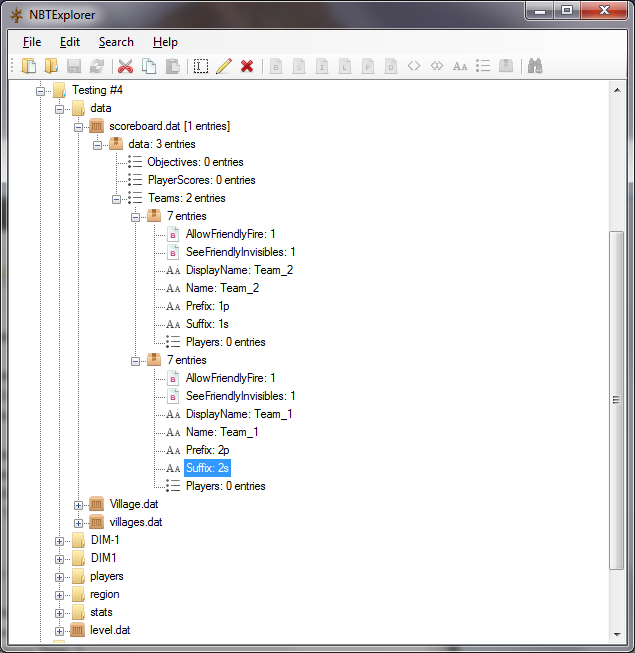
(Note I did 2 s/p for Team_1 and 1 s/p for Team_2)
Once you've changed what you want and saved, these should show up as the prefix and suffix of the teams in game.
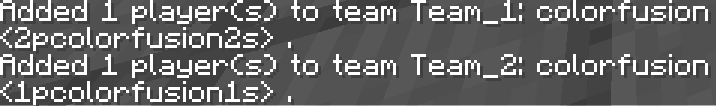
-
There is no need to use a NBT explorer. You can change prefix/suffix with commands directly:
team modify <team> <prefix/suffix> <JSON text>. See here Commented Mar 3, 2022 at 11:47
Dragnoz has made a really cool video explaining how to achieve just that. He makes other helpful videos too, so you should really check him out, especially when you're creating a map.
-
Link-only answers are discouraged, since it makes the answer useful only so long as the link still works. Could you summarise the solution? Commented Sep 18, 2013 at 21:50
If you have the command block placed and you have the Minecraft Essentials Plugin, and you'd like to give a certain nickname to every player who presses a button on the command block, simply input this into the command block command:
/nick @p (nickname you want them to have)
If you want to make them able to have a choice of nicknames, you can make several of these four blocks apart with a different nickname in each of them.
Also, make sure command blocks are enabled.
/nick doesn't work without a bukkit server plugin, but you first do /scoreboard teams add <name> (doesn't matter) then /scoreboard teams option <the chosen name> color <the chosen color>

