I've seen that some people have a , in their money display.
For example, others have 192,234 coins but I have 192234 coins. I tried reinstalling Pocket Planes, even turning sync of then uninstalling, I install it again then, and its the same problem. Here are some examples in photos:
This one has a , in the money (not my):

This one hasn't got a , in the money (my one):
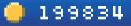
I want my money to have a , (comma) in it. So it's easier to read. How can I do this?

