Where do I find the statistics of how many games I played per race?
1 Answer
There are no resources I know of that will track your games played per race if you haven't already started tracking them, but going forward, you might consider, SC2Gears.
SC2gears
From their website:
Sc2gears is a general StarCraft 2 utility for everyone who is interested in the game (either a player or just a game analyzer). Its main features are replay management and analysis for both individual replays and mass replays (multi-replay statistics). It provides easy but powerful and efficient replay management and basic statistics for starters, and advanced statistics and time development charts useful even for professional players. It is also a great asset for tournament and league organizers in quick analysis of tournament results.
You can even use it to share your replays with a few clicks on different replay sites.
I've been recently trying this tool myself, and there are lots of feedback around the web that it is a really helpful tool in analyzing your play and your stats like this.
So, once you have SC2gears installed, how can you track your race usage?
First, load up SC2gears, and then double click on "SC2 Auto Reps". This will pull all the replays you currently have in your SC2 folder. I'd recommend you start using SC2gears to catalog ALL your replays, or turn on the new patch 1.2 option to never delete replays.
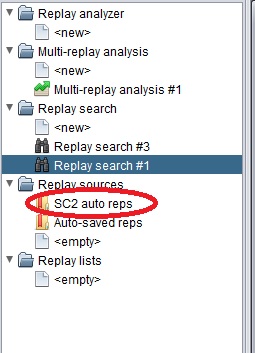
Once you double click on "SC2 Auto Reps", a report will come up listing out all the information for your games. From here, click the "Multi-rep analysis" button at the top of the chart.
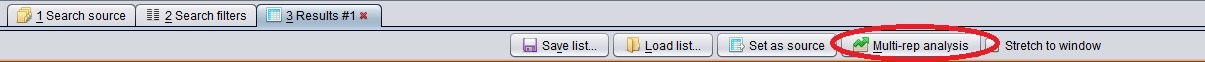
This will create a report for you with all the fun statistics you are looking for! Most likely your username will be at the top row (since you will have played the most games), and it will show in the "Races %" column exactly what you are looking for.

