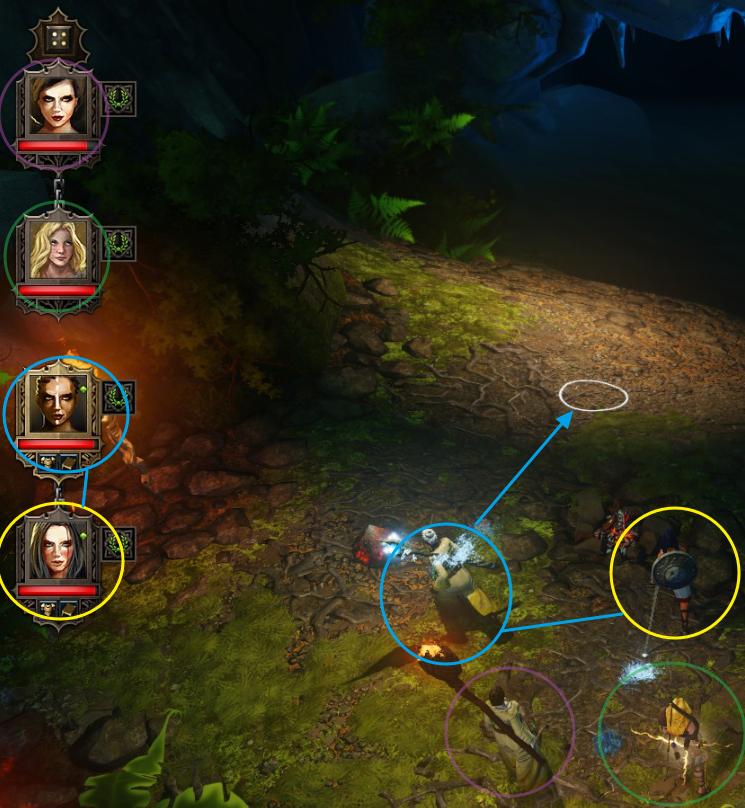There's a great general question about multi-player in Divinity: Original Sin. However, as such, the answer(s) are rather general too. My question is more specific: about the formations.
Consider this situation, where me and my friend are playing a multi-player game (in this screenshot I, the secondary player, have just clicked the formation icon top-left):

Note that I am the secondary player, i.e. the third character from the top, controlling the fourth character (an NPC) as a follower.
The formation icons are confusing for three reasons:
- It shows four dots, even though I only control two characters (or do I?);
- The formation setup is displayed linked to the main character (which I do not control);
- My friend controls the main character, and has her own formation choice, which can be different from mine (but also has four dots).
How do formations work, especially in multi-player games!?