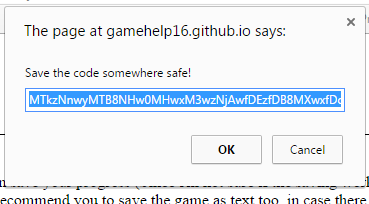I'm trying to "export" my game as text to use the 'Import' feature in The Gold Factory.
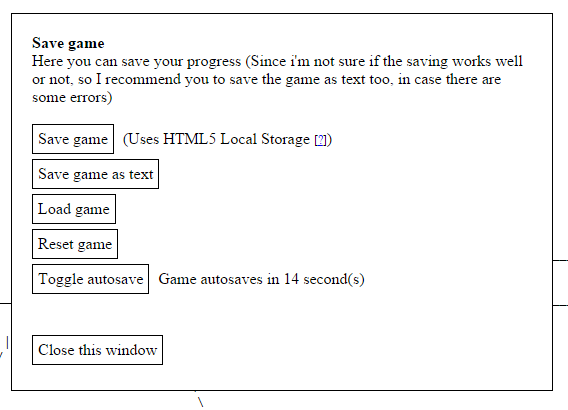
Clicking the Save game as text button appears to do nothing. Should I be seeing some text on screen or something added to my clipboard?
I'm using Chrome on Windows 7.