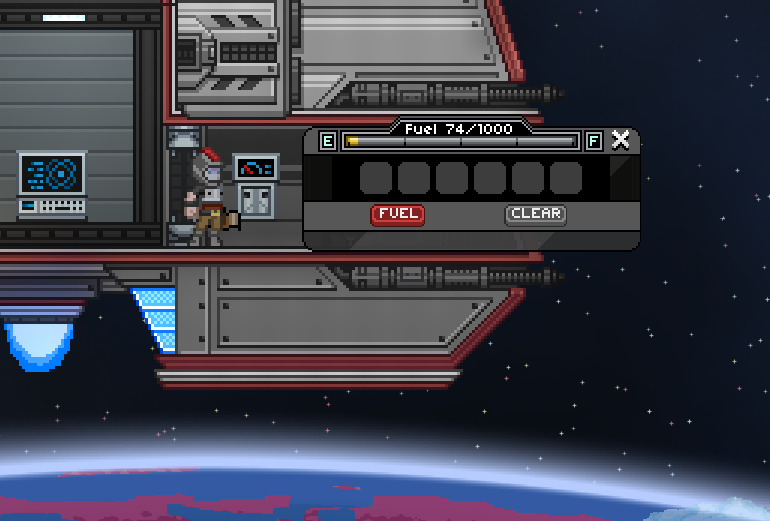I want to go to another galaxy in starbound but i cant because i dont know how to put the fuel into my ship and where! I have the fuel. I just need to know how to put the fuel into the spaceship.
2 Answers
There is a console right behind the cockpit seat. Pressing "E" next to it will open the dialog to drop the fuel into.
Once you drop fuel into one of the slots, click the "Fuel" button, and it will convert the material into Fuel, that you can then use to warp to another planet or system.
Just in-case you need any more help, here is a video with a walkthrough: Here
-
I don't believe you can do this until you have completed some of the tutorial missions. I'm about 1.5 hours into one playthrough and still can't give my ship fuel, but I still have tutorial missions to finish.– KevinCommented Jul 24, 2015 at 0:22
since 1.0 you need to:
- beam down on your original planet
- find core fragments
- find the portal to the ark
- go to the ark
- complete some early main quests (the erchius mining facility) to repair the FLT drive
- go to a moon (does not require fuel to travel in the same solar system)
- mine fuel from the moon
- Interact with the fuel panel in your ship by pressing E
- Drop fuel and convert it