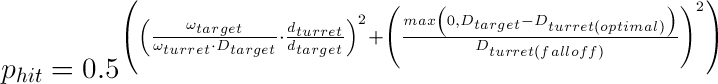Eve Fitting Tool (EFT) can simulate two ships with their respective fittings, and also what speed they are going relative to each other as well and will show you DPS graphs based on Range. It has been able to do this for quite a few versions now.
To find the latest version of EFT, take a look on this forum post http://www.eveonline.com/ingameboard.asp?a=topic&threadid=548883
Once you have EFT load up two different ship setup windows and fit them out appropriately. One will be your "attacker" ship and one will be your "target" ship. Both ship setup windows need to stay open. Now click File -> New DPS Graph. In the white box on the right of the graph, right click and select Add Attacker -> (choose the ship setup you'll be attacking with). In the same box, right click and Select Add Target -> (choose the ship setup you'll be trying to kill).
Now you get a pretty graph. You can adjust relative velocities down the bottom right. To simulate a common scenario : Make the targets arrow point away from the attacker circle at %100 (Target tries to run away), Make the attacker's arrow go straight up or down perpendicular to the other circle (attacker establishes orbit). The graph will bend and move to show how this affects.
You can also switch to your open fit and switch out your ammo to close or long range ammo and watch how it affects the DPS at different ranges. Or if you really feel, you can duplicate the open attacker fit, name it something slightly different and open it in a new window, now change the ammo or whatever other fittings you like on the new setup and add that as a separate attacker. Now you have two graphs overlaid.