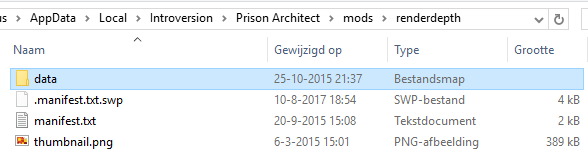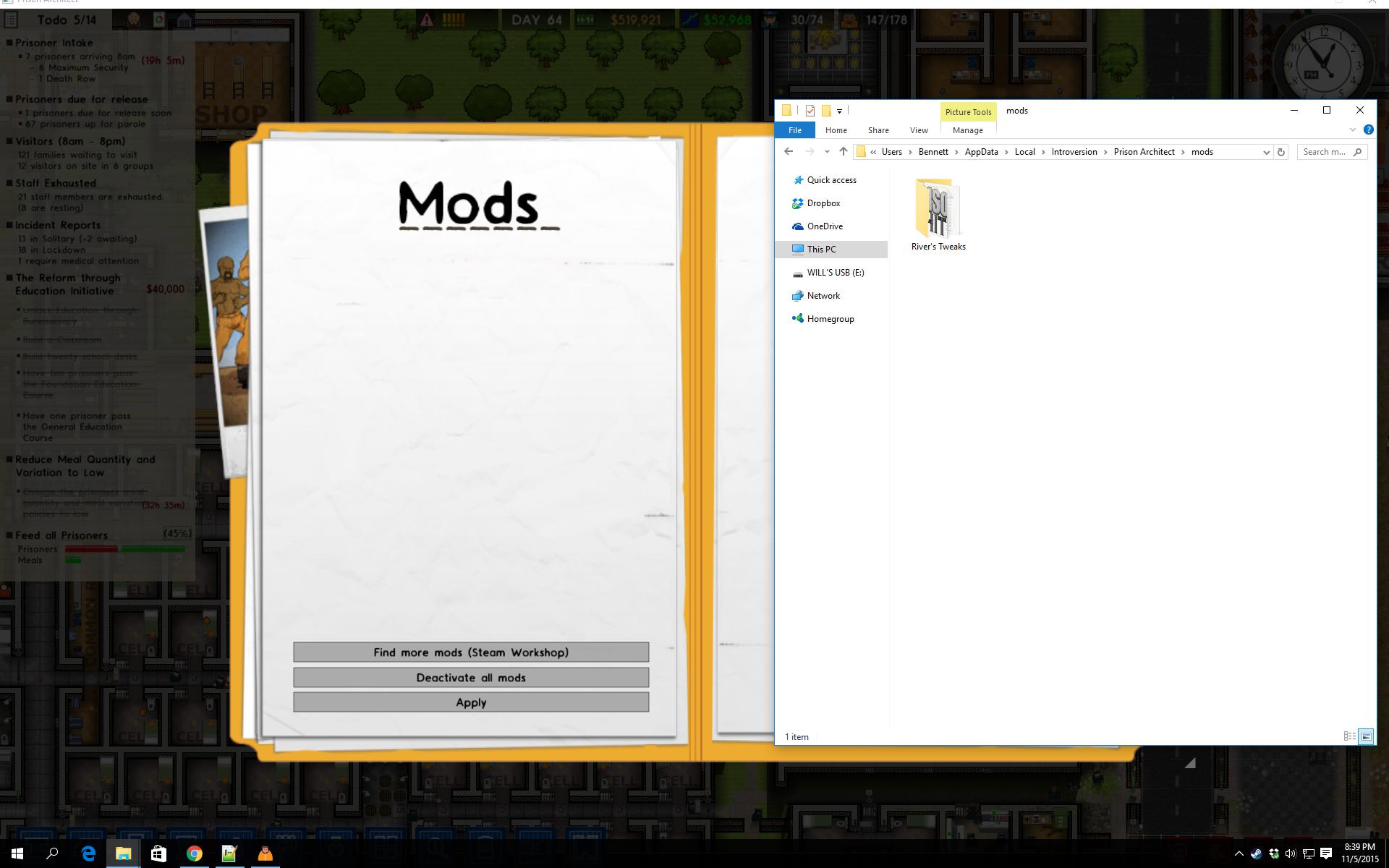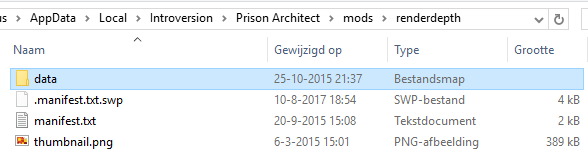Find your mod in the mods folder (%localappdata%/Introversion/Prison Architect/mods) and create a new file manifest.txt in your mod's folder. Fill it with at least the following attributes: Name, Author, Date, and Version. You can additionally define Description, URL, IsTranslation. I believe FileID and SteamAuthor is added automatically when you upload it.
A sample file looks something like this:
Name "Object depth/stacking fix"
Author Sumurai8
Description "Got problems with flickering textures? Don't really understand why you can build a tv inside a laundry machine, over an ironing board? This mod fixes it all for you.\r\n\r\nThis mod will change the placement rules of several objects, as well as fix the order in which objects are displayed on the screen, to prevent them displaying in a random order every frame.\r\n\r\n[b]Version list[/b]\r\n\r\n- V1.0 - Initial version. Fixed display order of all static objects. Fixed being able to build items over each other that should not be allowed to be built over each other.\r\n- V1.1 - Fixed display order of various non-static objects. Tweaked depth of many static objects. For example: Garbage bags display behind bins so it appears as if they are in the bin. Prisoner uniforms now always display on top of a bed.\r\n- V1.2 - Update for alpha 33. Added several properties newly added to alpha 33, as well as mail and the currently invisible shopping items.\r\n- V1.3 - Update for alpha 34. Changed script to do an in-depth check for items placed on walls. Updated materials.txt to mirror updated alpha 34 materials.txt\r\n"
Version v1.3
Date 04/07/2015
URL www.prison-architect.com
IsTranslation false
FileID F403385581
SteamAuthor A76561198063327951
If you want to have a custom image thumbnail for your mod, move a thumbnail.png file into your mod's folder. The files from the mod are in a folder data inside the mod itself.