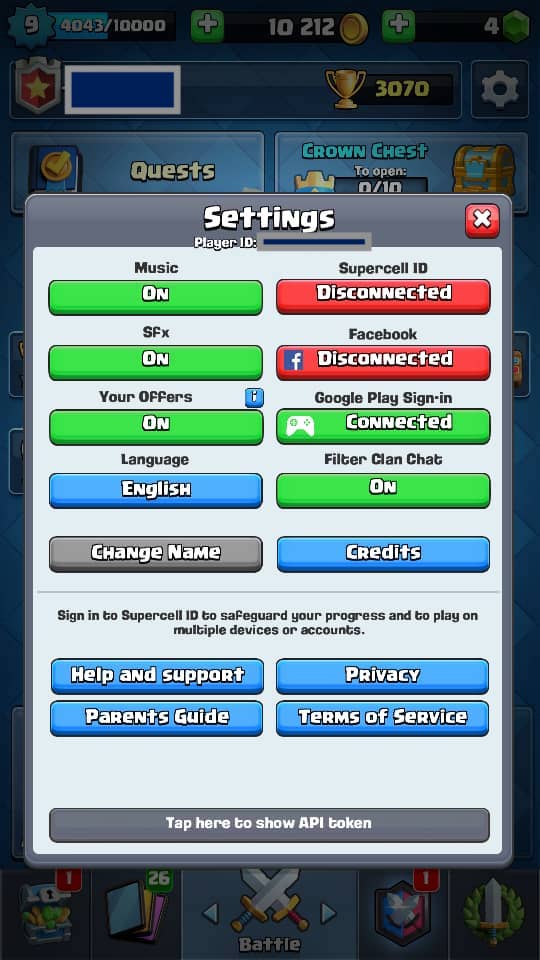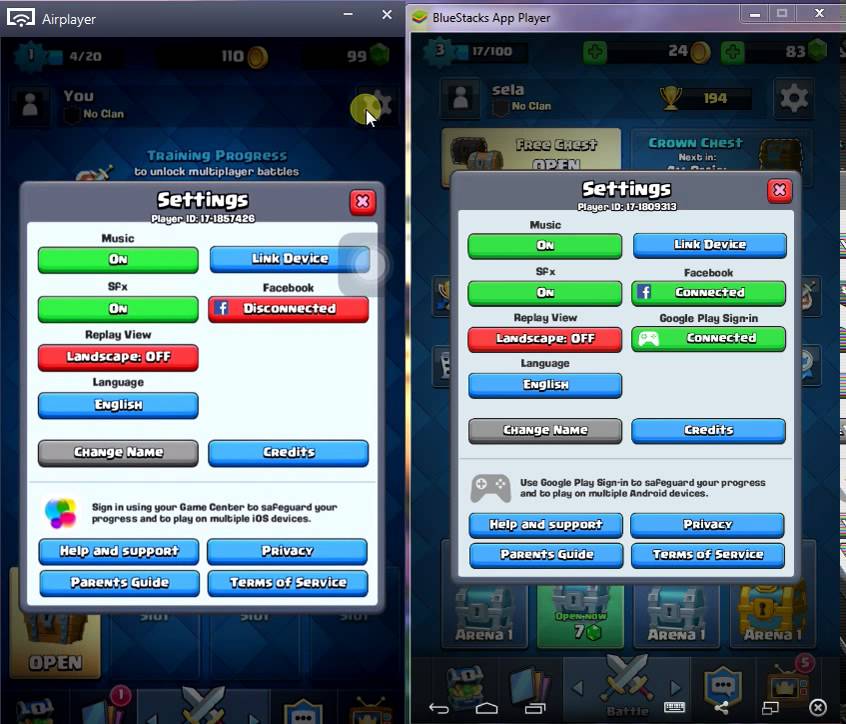I have installed the latest version of Clash Royale on both my devices (the old device and the new one which is iOS device).
Also both my devices are connected to a stable WiFi and my android is connected to Google Play & Google Play Games. My iOS device is connected to Game Center too.
I want to move my Clash Royale from my old Android device to my new iPhone I tried to follow the steps mentioned in the link below:
https://www.quora.com/How-do-I-connect-my-Clash-Royale-on-Android-to-my-Clash-Royale-on-Ipad
But unfortunately both of my devices do not show the Link device button.
My Settings section looks like below:
But the link says that it should look like this:
How can I fix this issue?