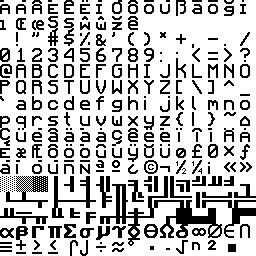I don't know about OTF or FNT, but this is definitely possible with TTF. You need to make a simple resource pack. I'll sketch out how to do this.
A resource pack is a (zipped) folder with some stuff in it: stuff you're adding to the game, and a few text files spelling out to the game what to do with it all.
In the top level of your folder, you need:
- a text file called
pack.mcmeta
- a folder called
assets
You can make pack.mcmeta in Notepad or any text editor. It can be as short as one line.
{"pack":{"pack_format":6,"description":"WORDS FOR RESOURCE PACK SELECTION SCREEN"}}
(If you also want a custom picture displayed in the resource pack selection screen, name it pack.png and include the PNG in this folder also.)
In the folder called assets, you want:
- a folder called
minecraft
which has only one thing in it:
- a folder called
font
which has two things in it:
- a text file called
default.json
- a TTF font file
You make default.json in a text editor like before with pack.mcmeta, and this isn't massively longer.
{
"providers": [
{
"type":"ttf",
"file":"minecraft:YOUR_FONT_FILE.ttf",
"shift":[0,0],
"size":16,
"oversample":20
}
]
}
Replace the bit in CAPS with your file's name. Then zip everything up into a compressed folder (pack.mcmeta and the assets folder should be the top layer), call it anything you like, and that's your resource pack.
Load it into Minecraft like any other.
You'll likely need to mess around with the numbers in default.json to make it all look decent (I don't know anything about that wizardry), so set aside a bit of time for a few attempts.
The Minecraft Wiki is worth looking at if you're going to be doing a bunch of this stuff.
https://minecraft.wiki/w/Resource_Pack#Fonts