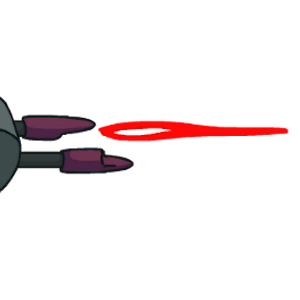Some tasks, such as 'Submit Scan' in the Medbay, have a visual animation/indicator that other players can see, thereby allowing them to 'vouch' for whoever did the scan. Other tasks don't have any indicator, leaving you to guess if the player standing by a console or wall is legitimate or just pretending.
I know that sometimes you can determine if a task was completed based on the 'Completed Tasks' tracker/bar increasing, but this isn't reliable with larger player numbers, and the impostors can see it too, so it can be gamed.
Which tasks can be visually verified while underway, or at completion? And for a given task, what visual indicator should one be looking for?