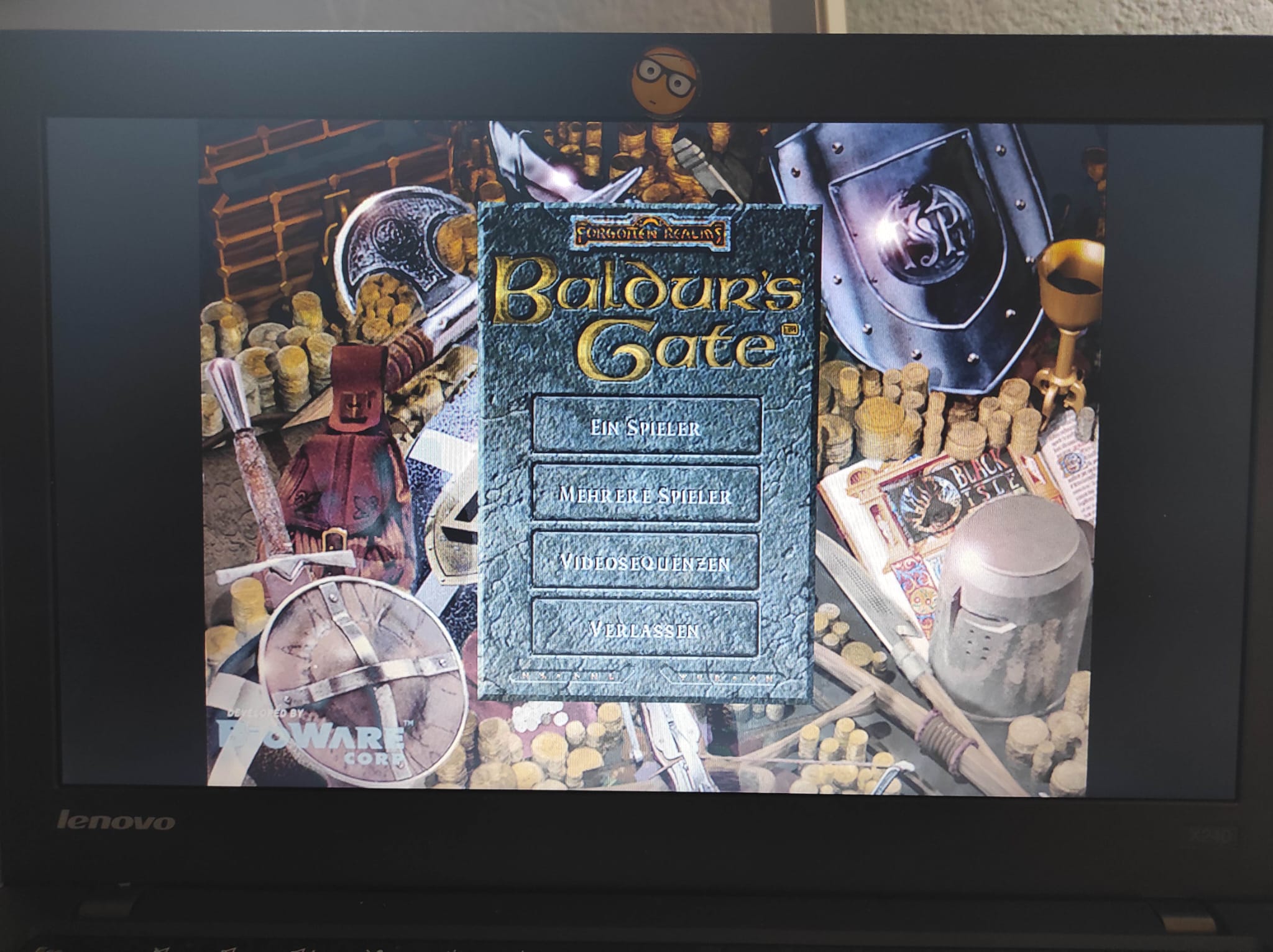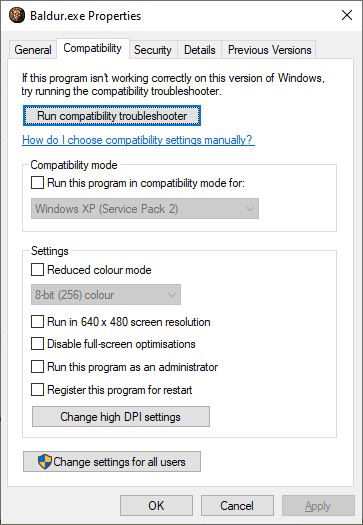I have installed Baldur's Gate 1 (CD), the original, first version, on a Windows 10 computer, and I wanted to play it again.
How can I change the resolution because it's impossible to play with the current one? I found the Widescreen Mod, but it doesn't work with my version. I know I can buy the game on Epic or Steam, but I want to play it offline.
I checked this post too: How do I mod Baldur's Gate 1 (GOG edition) with the widescreen mod?
Is there any way to achieve this without purchasing the Enhanced Edition or Baldur's Gate 2?
Update:
After I visited various websites and forums, I believe that changing the resolution in the very first version is almost impossible.
The game always starts in the default resolution of 640x480, with two thick bars on the right and left sides.
So far, I have tried the following methods but don't fix:
- Widescreen Mod from The Gibberlings Three
The Widescreen Mod allows Planescape:Torment, Baldur's Gate: Tales of the sword Coast, Baldur's Gate II: Shadows of Amn, Baldur's Gate II: Throne of Bhaal, Icewind Dale: Heart of Winter and Icewind Dale II to be played at previously unsupported resolutions, like those of widescreen monitors.
- Change Variables in
Baldur.ini(with different values, together and alone)
Full Screen=1
Width=1366
height=768
Display Width=1366
Display Height=1366
Graphics Width=1280
Graphics Height=740
From this Variables/Values only Full Screen=1 or 0 works
I tried manipulating the
Baldur.exeorBGMain.exefile with a hex editor,HxD, but I couldn't find the corresponding values.I tried the
Infinity Cracker, but it didn't work either.I tried the tool
DXWnd(Window hooker to run fullscreen programs in window), but it also didn't work.Changing the resolution directly in the system itself, as suggested in the comments, also doesn't work
If the game window is simply too small on your monitor it might be easier to just reduce the resolution on your monitor which can be adjusted....
The only thing I haven't tried yet would be starting a virtual machine with Windows and see if there's any difference when trying to resize the window. I'll also check if the same can be done with Wine on a GNU/Linux system.
If anyone has any other tips or a solution, perhaps involving the manipulation of the .exe file, Or how to get rid of the two bars on the right and left sides, that I can try, otherwise, I'm out of ideas.