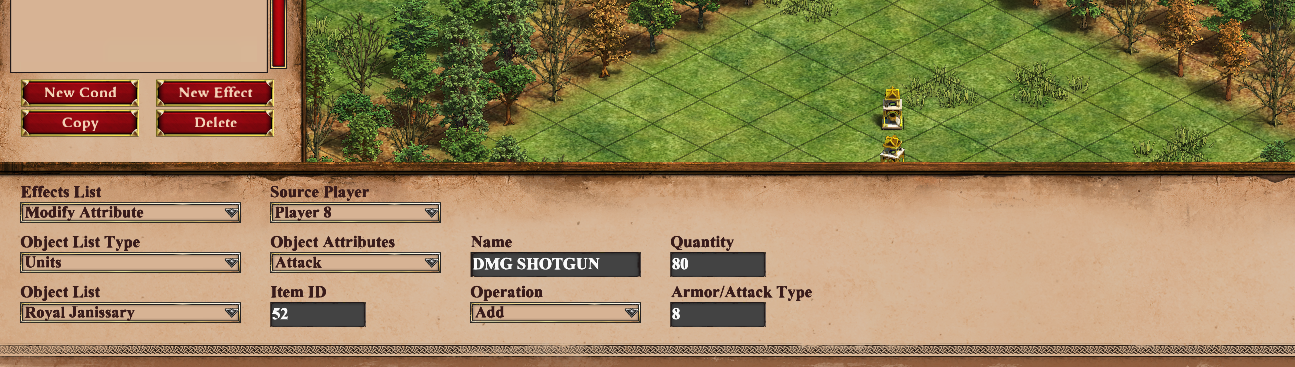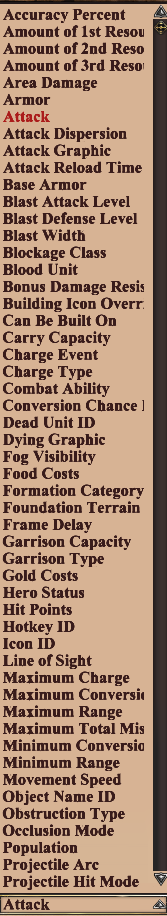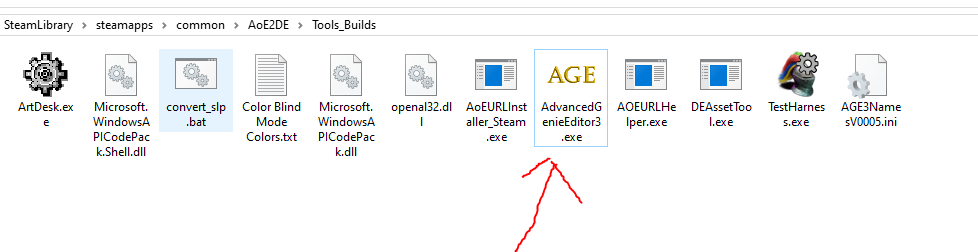I'm kinda at the end of the way looking for a miracle.
In the AOE2 scenario editor, I'm trying to create a custom Royal Janissary that does bonus damage to cavalry units with the trigger effect named "Modify attribute." However, due to some weird rule stated by Microsoft devs, if the unit doesn't have the attack class in the first place you can't directly modify it and you need to create the attack class.
However, no information, no post and NO GUIDE has been provided to explain how to create this new attack class, and of course the modify attribute trigger effect doesn't have this option or at least it's not clearly shown.
Here's the guide I've been using so far: Link to the armor class guide Modify attribute guide and explanation
Can someone help me please?
From the Beijing forum, it appears I must use the Create attack trigger, but this doesn’t work.