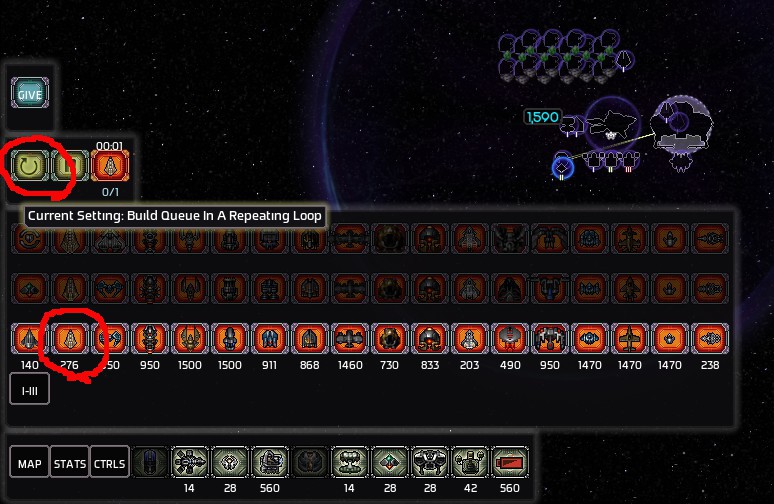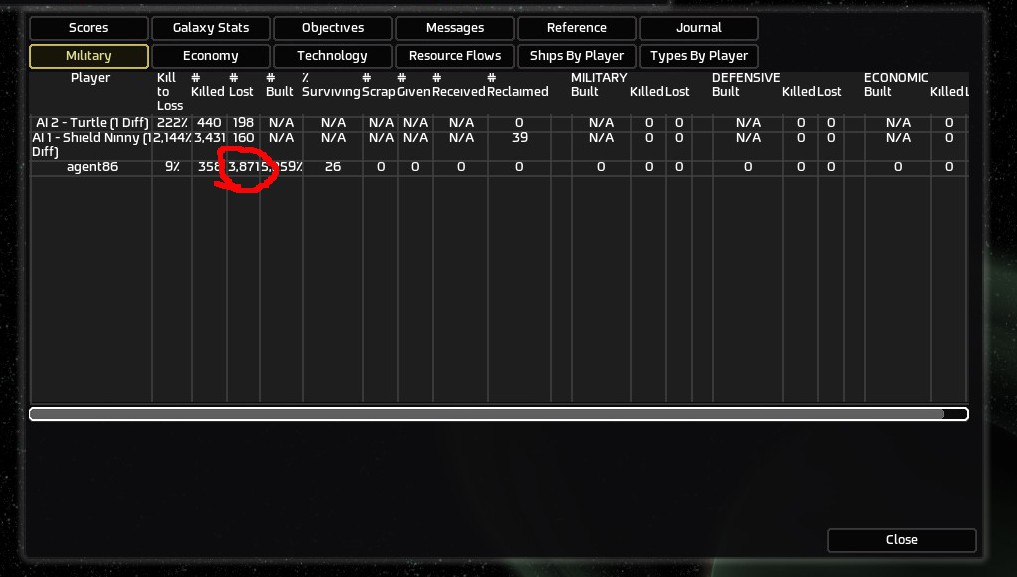Okay, after several false starts and various mishaps, I managed to figure this one out. Thanks to Byte56 and the Steam Forums for some aspects of this.
- Load the game and click "Host New Campaign"
- Along the right side of the screen will be the players in the game. You will be at the top, and at the bottom is the 2 AI players. Set one to "Shield Ninny" and the other to "Turtle."
- Set both AI difficulties to "1 Sandbox"
- In the lower left hand corner of the screen, select 40 as the number of planets
- As the map style, select Snake
- Change the tab to the "AI Options" and choose "No Enemy Waves" and under AI progress, choose "0" (the number of minutes doesn't matter).
- In the galaxy map, for every system that has a little icon of a ship in a small circle, left click on it so that the ship icon becomes hollow.
- Click "Start Game" on the right hand side of the screen.
Now the game will load, and you'll be at the main game interface.
- Press Tab to go to the galaxy map
- Double click the green system closest to the red systems.
- Select the space dock
- Press Tab again to get to the galaxy map
- Right Click on the furthest red system away from you.
- Press Tab again, which should take you back to the space dock.
- Click the "Build Queue Repeat" button, and then the "Fighter" button:
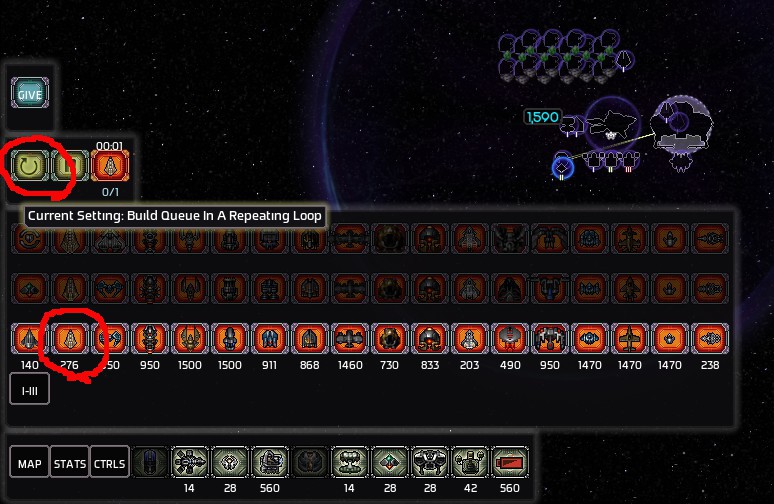
If you did this right, fighters will start to be produced at your Space Dock, and then they'll flood into enemy space. If the fighters are just sitting around the Space Dock, or they're not jumping into the enemy system, retry steps 3-5.
Once everything is running smoothly, press the = button repeatedly until you see a green "+10" under the clock in the upper right hand corner. Go and park your view in some quiet part of a system and wait.
A couple of times the AI came and destroyed me while I was waiting, so it might make sense to save occasionally just in case you get close and then destroyed. I also set one of my other space docks (in one of the other green systems) to build a large armada of space ships and then parked them outside the gate to the system producing the fighters, but I never noticed that they got into any fights.
This takes at least a couple of hours to pop. You can check your current count by pressing the "Stats" button in the lower left, and then going to the "Military" tab:
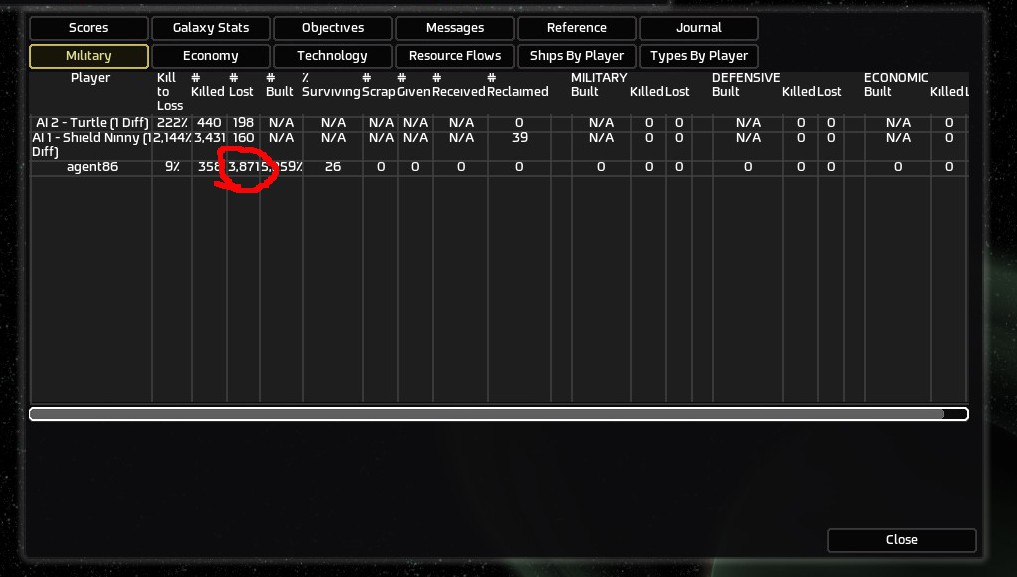
Here you can see I've lost about 4k ships. Still a ways to go...