I bought the game, installed it and the Ubisoft launcher asked for my serial key. I entered it, and it accepted it.
I then opened the game and I could start a game, etc. But trying many other things like multiplayer etc would popup an error trying to connect to CONFLUX saying "Connection failed! InvalidKey", screenshot:
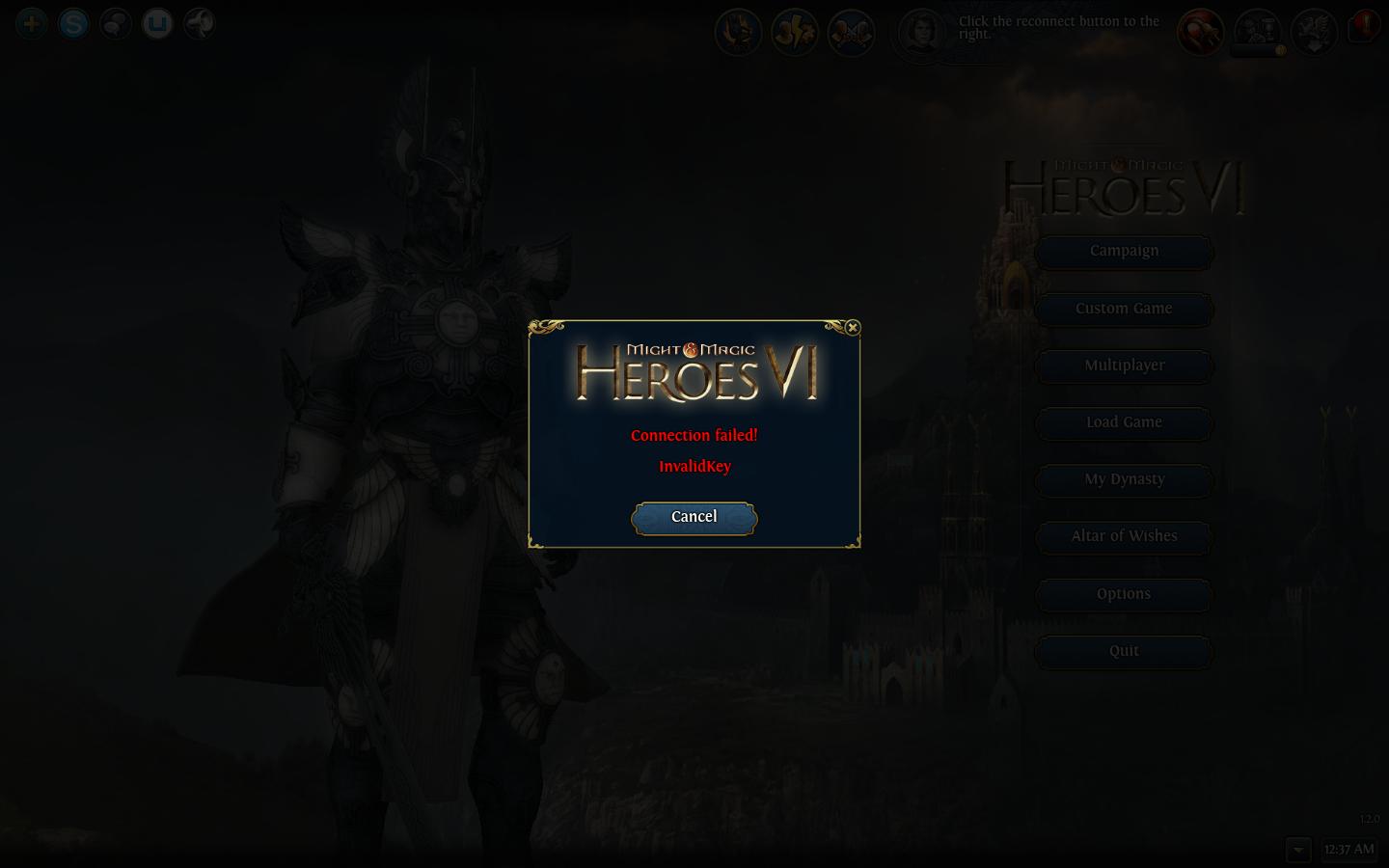
What causes this and how can I fix it (or contact Ubisoft)? It accepted the key during setup.

