I recently opened my dusty box of old games and was excited to find my original CD keys for Diablo II and Diablo II Lord of Destruction. A helpful person on this site pointed out that I could enter my keys on battle.net and download a modern version of the game compatible with my OS. I did that, but now when the installer asks me for my CD key it mentions a 26 character key, and the key on my CD case is not nearly that long. I'm looking at the case and it's clearly a 16 digit sequence. Do I pad that with zeros, or is there somewhere else I can find the key I need?
2 Answers
You can log in to battle net and go to
https://us.battle.net/account/management/
(eu or us shouldn't matter)
Click on Diablo II, you'll be taken to the page with the key(screenshot is in Italian, but that shouldn't be a problem):
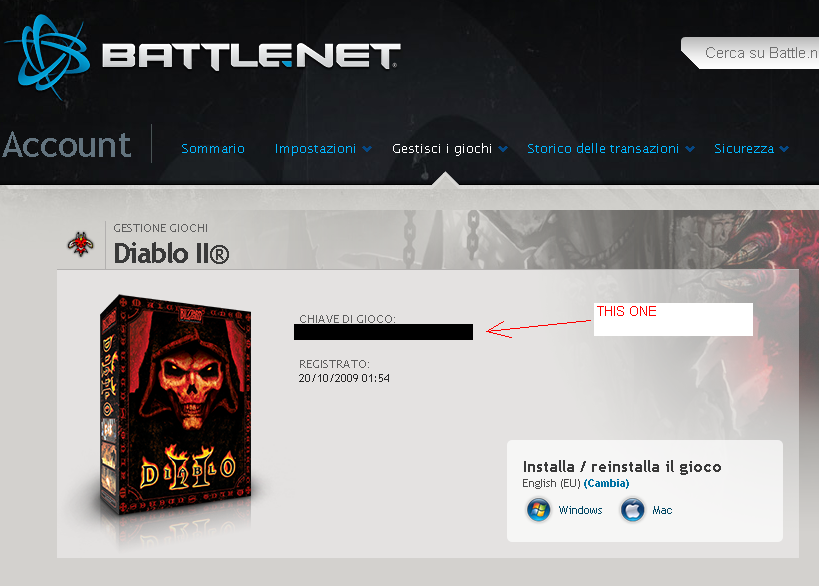
-
3
-
Check for the screenshot, that's exactly what I needed. Thanks!– EBongoCommented May 3, 2012 at 17:59
-
-
-
The key you want can be found under the details for that game in your account info on the battle.net website.
battle.net -> log in -> ACCOUNT (at the top) -> Diablo II
The GAME KEY will be visible on this page, as well as links to download the game.

