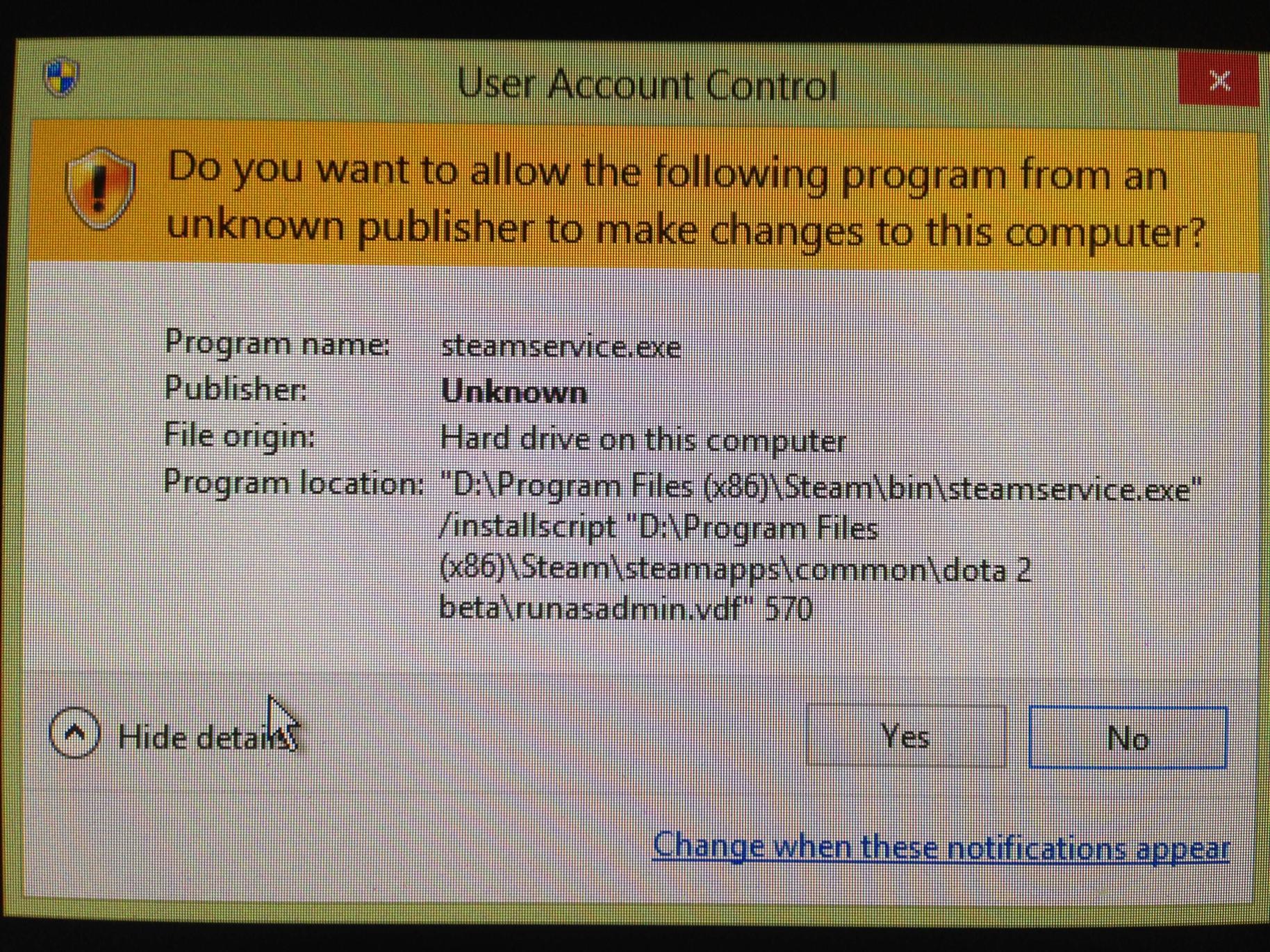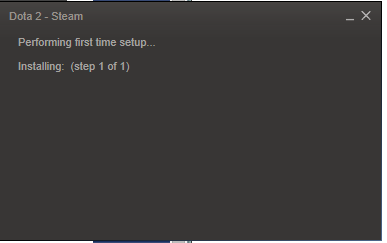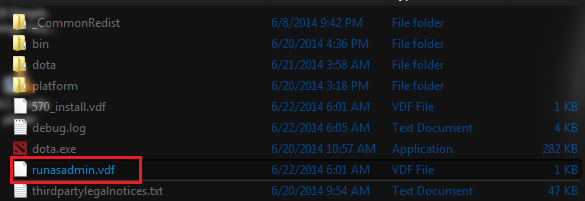I'd like to add an answer for the strange cases when someones encounters that first time setup problem and no solution they can find on the Web works.
What to do Uninstall the previous version of the appropriate Visual C++ Redistributable so that you game's specific redistributable can install and then tell the Steam client that it (the specific redist) finished correctly.
I have provided a full explanation on Steam discussions.
Summary of the explanation
There are cases when the "First time setup" and consequently the UAC window are caused by (read carefully, because it's unbelievable to me) a more recent version of the Visual C++ redistributable... Yes, you read it correctly.
Suppose you have already installed a game that required a Visual C++ redistributable package (version 10.0.40219 in my case). In case a game that requires an older version (10.0.30319 in my case) of the package tries to perform its setup, the VC redist installer will fail.
Yes, it will fail instead of reporting a success like one (meaning "I") would think. The programmers of the VC redist packages apparently consider it a failure when trying to install x.y.z while x.y.t, with t > z, is already there.
In my case, the game wasn't Dota 2, it was Ace Combat Assault Horizon in its PC version. Setting values in the registry didn't help. Running Steam as admin didn't help either. Nothing did. Except uninstalling the more recent version of the redistributable package.
Reinstall version 10.0.40219 of the distributable. Applications built with the latest version of Visual Studio 2010 SP1 require it.
Finally, run Windows update. Your game may use a version 10.0.30319 redistributable that predates security fixes addressing it (example).