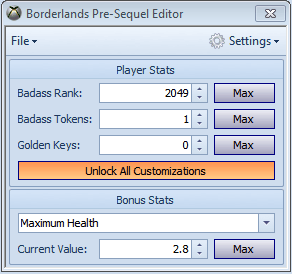I accidentally upgraded a wrong stat when I leveled up my Badass rank. Now I want to undo it but I couldn't find an option for it. The only thing I found was Enabling/Disabling the bonuses but it doesn't reset them.
Is it possible to redistribute these bonuses and if yes how?