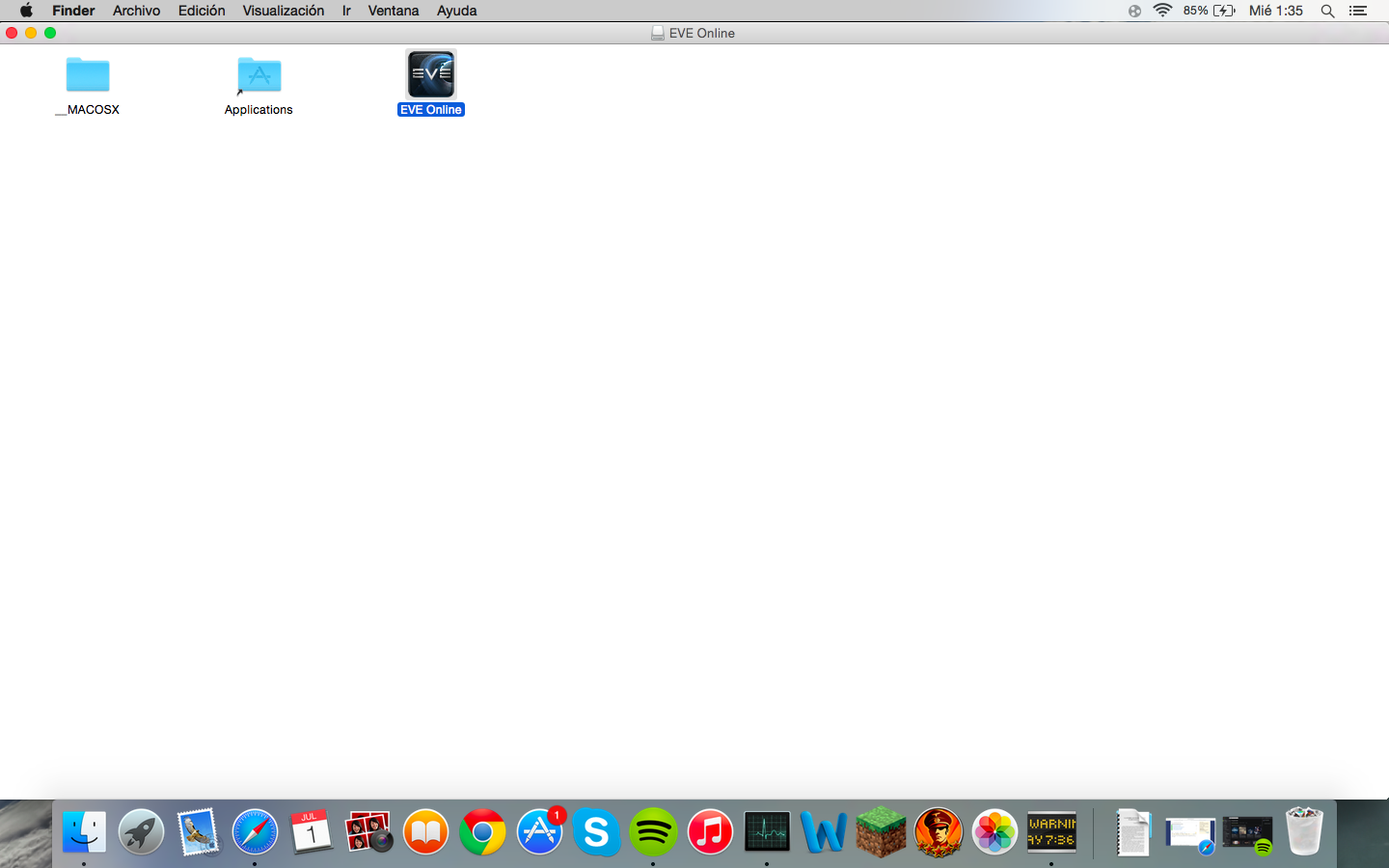This may be happening because you're trying to run EVE Online from the disk image you downloaded. Disk images are read-only, so it's possible that the app is trying to modify or update itself somehow, and the error message is the result. You'll have to copy the EVE Online app somewhere on your hard disk (like into your Applications folder) and run it from there.
I see from the screenshot that the disk image contains a handy shortcut to the Applications folder for your convenience, so you should just be able to drag it onto that icon to copy it. Once you do this, you should be able to to eject the disk and delete the disk image (.dmg file) you downloaded.
I just tested this out myself and got the same error message when running EVE Online from the disk image, but it worked once I copied it somewhere else first.