I tried putting a Game Boy Game in my Game Boy Color, and it fits, but I'm not sure whether my GBC is broken.
Will this work?
I tried putting a Game Boy Game in my Game Boy Color, and it fits, but I'm not sure whether my GBC is broken.
Will this work?
You totally can, and they should work fine. (I did this all the time.) If it is a dual mode cartridge (Typically dark grey or black plastic housing, in the same shape as the original Game Boy cartridge) it should have colour to it (a 56 colour palette), and if it is just the regular light gray plastic housing on the cart, it will have a 4-10 colour palette.
This chart from Nintendo shows you what Game Boy era carts work with what systems, which should give you a good idea.
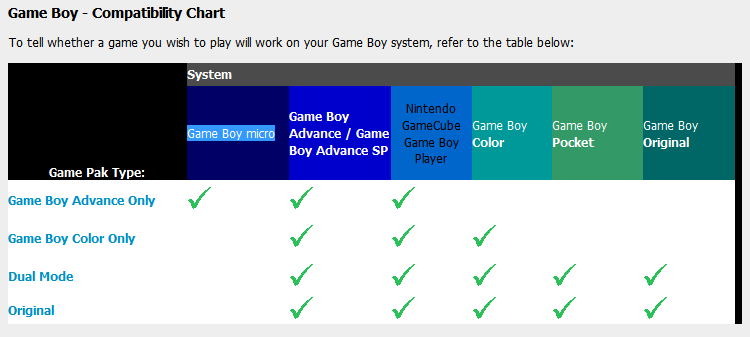 Source: http://www.nintendo.com/consumer/systems/gameboy/compatibilitychart.jsp
Source: http://www.nintendo.com/consumer/systems/gameboy/compatibilitychart.jsp
That should tell you all you need to know about the compatibility. Short answer: Yes, you can.
Update to point out main points:
Firstly, inserting an original GameBoy game will display up to 4-10 colours. The colour scheme can be changed using special palettes.
A small number is said to possibly not function properly as sometimes there may be scrambled images, sound problems or missing graphics.
To add to this, to change colour palettes, here a few key presses you can perform (you have to do this at the startup screen:
Hope this was a bit more informative than my short answer :).
So far, every handheld system Nintendo has made has been designed with a Poka-yoke such that it is impossible to insert any cartridge into a system with which it is not compatible. If you get a GB classic cartridge, a GB color cartridge, a GB advance one, and so on, and carefully examine and compare their shapes, you'll notice the differences and how/why older cartridges can go into newer systems, but the newer cartridges won't fit into the older systems.
All Game Boy Game Paks except maybe a half dozen will work on Game Boy Color.
Does the -Nintendo- logo show up when you turn it on? If I remember correct, it should show up regardless of whether there is a game inserted, and indicates the GBC is operational.
If it isn't working, then it does sound like either the GBC is broken, or the games are broken.
The GBC was designed to be completely backwards compatible with GB games, and it enhanced them with color. Which added replay value to old GB games.
One thing I like about playing GB games in the GBC is that you can infer that Nintendo provided a well thought out game engine to GB developers, from the very beginning. In my experience, for all pre-GBC games I played (Mario, Zelda, Star Trek), the player was one color (blue?), the enemy sprites were another (red?), and the background was another color (green?). This made the action games somewhat easier, as red moving objects are easier to see than merely moving objects.
Another thing I liked was the battery life, which was even better than the GB Pocket. If the battery leads are corroded, I find that vinegar on a q-tip is a good way of clearing away the corrosion and/or dead battery acids.