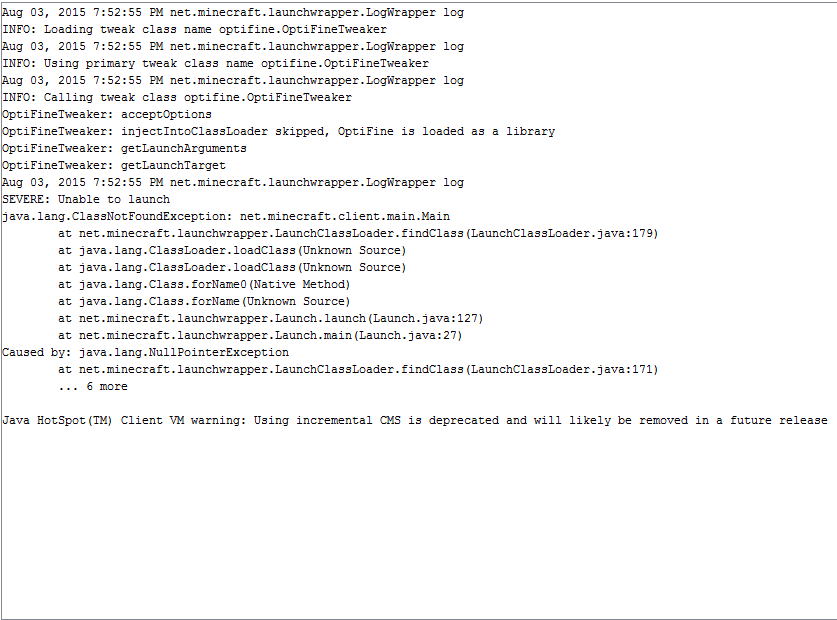I get this message every time I try to launch Minecraft 1.8.7. I was using the mods Optifine and Mineshafter, but I disabled them, and the same thing still happens. Given that this is a problem with vanilla Minecraft, how can I fix this?
-
1Could I suggest posting the crash dump from vanilla minecraft, with no mods? While you ask about a problem that persists when disabling the mods, a few of those lines prior to the error come from the mods. Its important to be clear that your talking about vanilla, with things like this, as modified minecraft falls into off topic, and could still get your question closed.– user106385Commented Aug 4, 2015 at 2:38
-
4Possible duplicate of Minecraft Error: Could not find or load main class– ppperyCommented Dec 13, 2022 at 3:26
2 Answers
Check if your Java is up to date. You can verify your java here -> https://www.java.com/en/download/installed.jsp
Your problem is right here:
java.lang.ClassNotFoundException: net.minecraft.client.main.Main
Knowing this, your best option would be to create a new profile and start from scratch. When you modded the other profile, something somewhere got corrupted.
To delete an old profile and make a new one:
- Navigate to the Profile Editor tab.
- Right-click the profile that is giving you issues.
- Hit Delete Profile and confirm the action.
- Right-click on the blank space and select Add Profile.
- Usually you don't need to choose any settings, but make sure that "Use Version" is set to "Use Latest Version"
- Launch this new profile.
Now, this will break mods because you're not running on a modded profile. To reinstall your mods, carefully follow the instructions from your original mod poster. Personally, I would recommend that you install Minecraft 1.8 (Use Version should be set to Minecraft 1.8) and then install Forge. Install all the required mods.