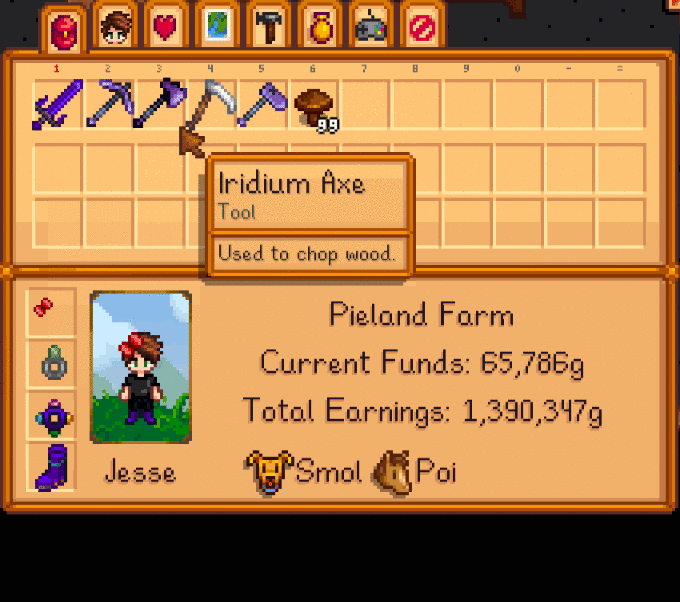I started playing this with a steam controller. When playing with that controller you could hit the R/L back trigger (under bumper? not the trigger and not the bumper) and cycle the active row of inventory. Convenient way to switch between a weapon and a pick for instance.
Now I'm on a new computer and trying to bind the steam controller correctly. Or set up a brand new "just right for me" controller config.
I can't figure out what key actually does this. It's not on the wiki and I can't find it in any steam discussions.