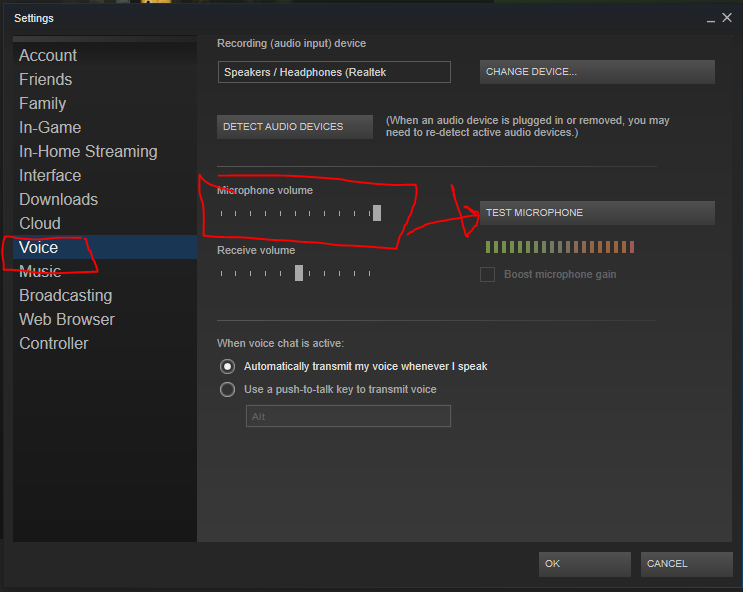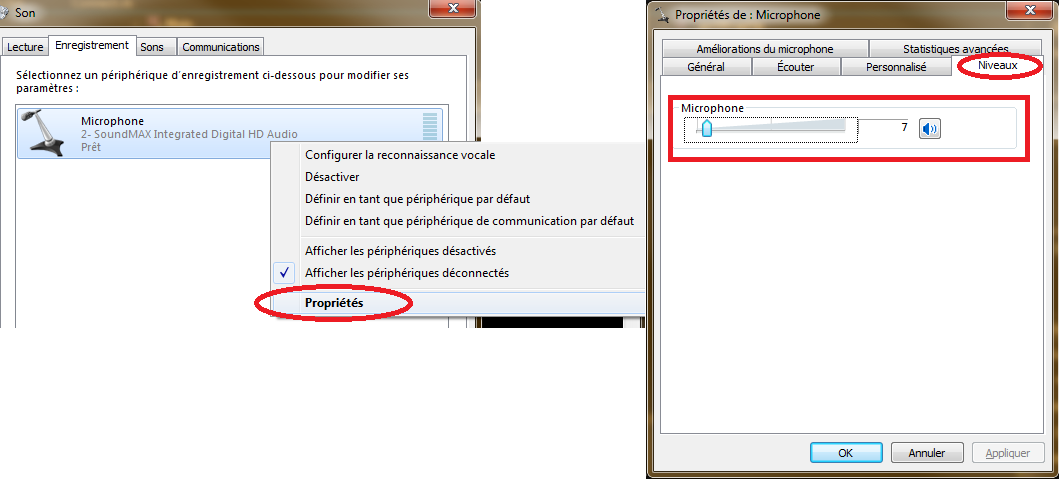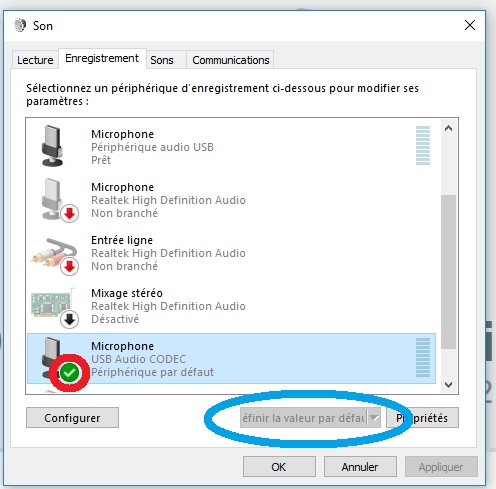I know that my headset's microphone is working fine because I use it in Skype talks, but everytime I want to play CSGO I need to scream so the other players can hear me.
I have already use it in Discord. I had the same problem. But I found a way to change my microphone sensitivity. Is there any way to change it in CSGO definitions or in Steam settings?
I've already google it, but I can't find any solution to solve this problem.