Overview
So, I'm playing Tekkit and Technic, and it seems like there is horrible lag. The lag is so terrible that I died trying to kill a wolf on Peaceful. I have an average of 2-3 fps for the first ~5 minutes. Once the chunks are all loaded and ready to go, I have an average of 7-13 frames per second. This is very little, considering that in normal vanilla, I average 30-50 fps.
What I have already done
I have already removed two mods, I believe one of them was Mo'Creatures and the other one was MatAmos (or whatever that is). This has increased it from unplayable to a maximum of 17 fps. These two were one of the mods that does heavy calculation, but I often am killed by a creeper or a zombie when I fluctuate from 0 to 3 fps. I have additionally turned everything in OptiFine off and have changed my render distance to Short +16.
Question
How can I reduce lag in Tekkit/Technic? Is it possible to remove some mods that I care less about, or is there an easier solution?
System Specs
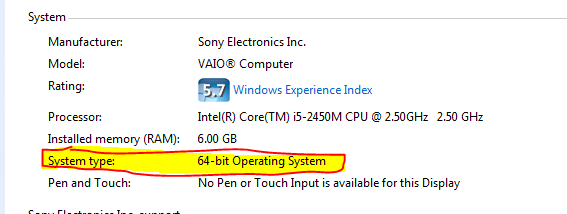
Sony Vaio running Windows 7 Home Premium (64-bit)
6 Gigabytes of RAM, 3 given to the Technic Launcher
Intel Core i5 processor
Nvidia GPU (not sure what specs)
Java version 1.7.0_05 (32-bit since for some reason, x64 doesn't like me)

