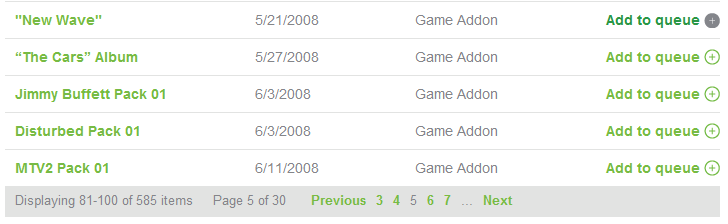Answering my own question, as it combines a few elements from Omar's answer and James Sutherland's comment and a few others. Thanks for everyone's help!
As I said in the question, I already transferred all DRM rights to the new console in advance using the online content license transfer tool.
I concluded that re-downloading over the internet 593 items in full (over 60gb) takes absurdly long. I'm cheap, but I ain't that cheap. I went ahead and picked up the $20 Xbox Data Transfer cable from a local EBGames (they stock them).

- This pulled across ALL data on the older Xbox hard drive to the new Xbox hard drive in about an hour, though I was getting some intermittent read errors and had to retry a bit
- it also pulled across my old savegames and settings, which I wouldn't get from a straight download, so that is a nice perk
Once you've done that, as James Sutherland correctly pointed out, you STILL won't be able to play this content unless you are logged in to your Xbox Live account. To get the content playable for anyone on that Xbox -- regardless of whether they are logged into Xbox Live as you or not -- you must re-download each and every bit of your DLC.
There is something magical about this re-downlad where it "tags" the DLC that was copied from your Old Xbox as belonging to the New Xbox. Once you do this, you can play the DLC without being logged into Xbox Live. I personally confirmed this!
Now, to re-download everything is a pain in the butt, but there is some good news --
- since the content is already there, copied across via the Xbox Data Transfer Cable earlier, the downloads are very fast, basically just verification of the downloaded file and writing the "magic DLC bits" to the disk
- your Xbox Live Download History makes it fairly fast to do this; just go down the list and click the entries, but don't go too fast, as there is a maximum of 25 entries in your download queue.
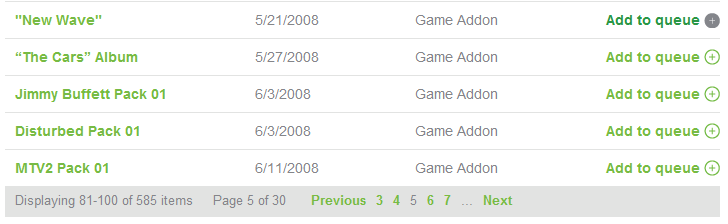
The Xbox picks this queue up dynamically, and it is MUCH MUCH faster to do it through the web UI than it is with the controller. Watch near the top of the page as it will update dynamically after you click to confirm that the item was added to the queue. This takes a few seconds, so don't go too fast.
Anyway, once I've walked the list of 30 pages, everything will be "as it was" on my old Xbox. Finally. :P