I bought my copy of SimCity on March 5th via PC download on Origin. When I install the game is automatically activated, right? Or do I have to do anything else? Because in order to claim the EA Free game the game has to be activated. Thanks!
-
3Have you tried? :-)– RikingCommented Mar 18, 2013 at 20:23
-
"Activation", for Origin / Steam games purchased in physical boxes, is "tying CD-key to your account as a game license". When you purchase directly from Steam / Origin, the store just directly grants you a license, skipping "activation" step.– Orc JMRCommented Mar 19, 2013 at 5:39
2 Answers
A game purchased via Origin's in-application store will be automatically activated against your account upon the completion of payment. Games purchased from a store in a physical box are activated against your account once you complete the 'Redeem Product Code' process in the Origin application.
To claim the free game from EA, you must have registered SimCity on your Origin account before the 26th March 2013. Once you've successfully activated SimCity, to claim your free game all you need to do is start Origin. If this doesn't work, then starting the SimCity launcher and then exiting it will bring up the free game redemption screen. You will be presented with the following screen;
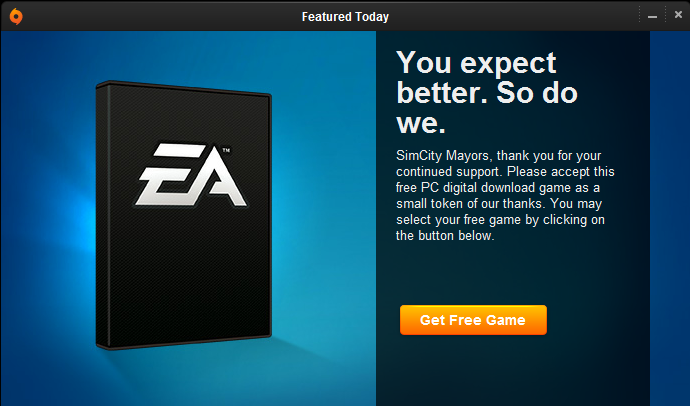
Simply click 'Get Free Game' to proceed, this will open up a new screen within the Origin application listing the games that are available to redeem;
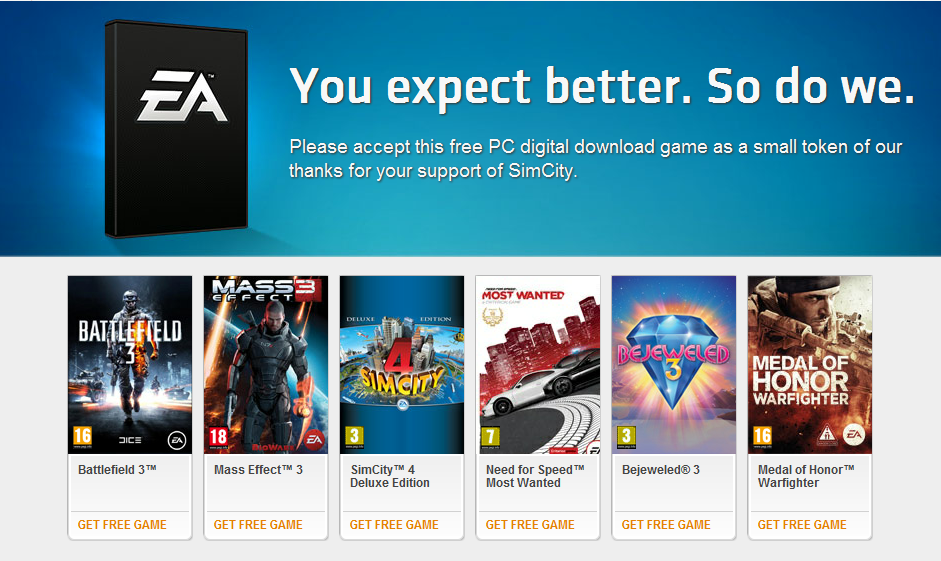
Remember that you must claim your free game by the 31st March 2013, otherwise you'll miss out!
Yes, when you purchase a copy on origin it is automatically activated. If you want to be sure, just fire up the game... if it loads the launcher and updates, you are all set.

