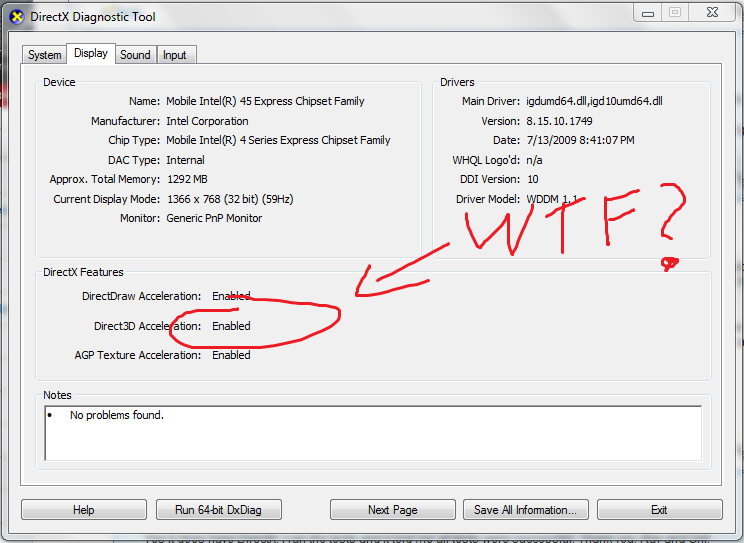DirectX != OpenGL. Support for one on your graphics card and your drivers does not mean support for the other. Even if your GFX card supports it, doesn't mean your drivers do and Dell are particularly bad at drivers. So if you are running the factory installed ones, or ones from the dell website, that will almost certainly be the issue.
Minecraft uses OpenGL, so dxdiag.exe is of no use here.
Your Graphics chip should support OpenGL, so head to the Intel Graphics Driver update page to check you are running the latest drivers for your card.
I have experienced OpenGL errors on a graphics card I knew supported it, and a driver update fixed the issue.