I've noticed a lot of people posting images showing the "Loading Screen" before a match, where all 10 players are placed. However pressing F12 doesn't save a screenshot. How do people take a screenshot of the loading screen?
3 Answers
One way to take screenshots is to add the League of Legends client as a non-steam game to Steam. Then you are able to use whatever key you have set up in steam to take screenshots, and you can upload them to your steam profile.
Open your steam client and click add game
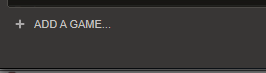
Browse to the folder where League is installed
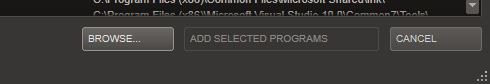
Select the League of Legends Launcher
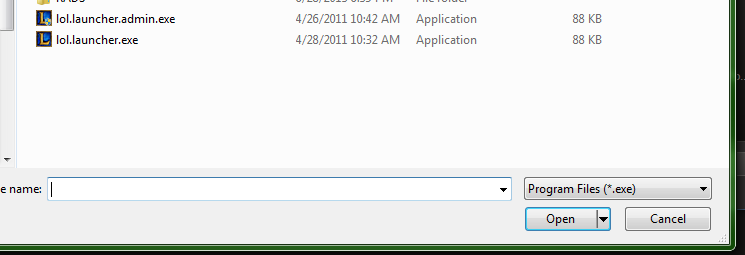
Open League through your Steam library
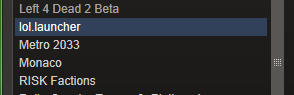
You should see Steam when the launcher comes up
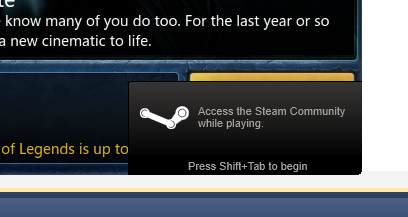
Now whenever you press the key you have assigned in Steam to take screenshots you will here the camera sound steam plays. After playing you can view your screenshot library for the screenshots you have taken.
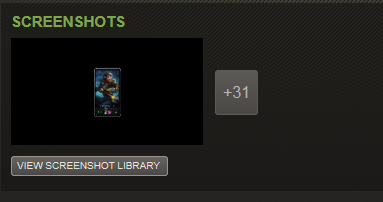
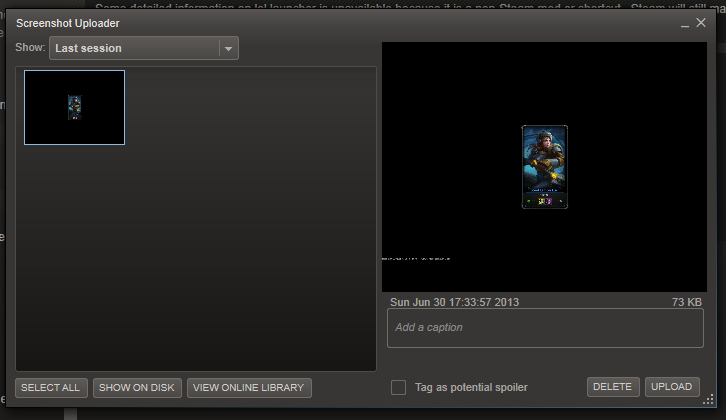
Worst case, pressing the print screen key will place your entire desktop into your clipboard. You can paste into MS Paint or the like.
-
1This doesn't work for some full screen programs. I believe League is one of these. Commented Jun 30, 2013 at 21:57
-
2That is possible. I want to say I've succeeded in full screen windowed mode, which behaves differently than normal full screen mode.– Tom KerrCommented Jun 30, 2013 at 21:59
-
Alternatively, but along the same lines, you could use the Windows Snipping tool. Which I believe comes installed on all windows operating systems Vista and beyond and will working in full screen mode.– AdamPCommented Jul 1, 2013 at 19:25
-
Using a program such as Puush is a big help as it tends to circumvent many issues that arise with other programs. Look up Puush on google.

