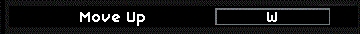Upbeat Giraffe added keybindings menu in Options > Controls. Simply click on the button you want to rebind and click the key you want to use. You can bind 2 keys for each action. To remove the other key, bind the only one you want twice:
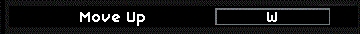
Binding move up to S twice, then W twice.
Alternatively you can click the trash bin icon to unbind the key, then bind it to the key you want. Remember to accept your changes before returning back to the options menu!
Those using an older version of the game can through the config files.
First, go to your game executable directory. You can get here by opening steam -> right-clicking Starbound in your library -> Properties -> Local Files Tab -> Browse Local Files
If you've been playing this game at all, there should be a file called starbound.config.
(Emphasis mine)
Open the file in your favorite text editor and it should look something like this:
"keyBindings" : {
"A" : [ "PlayerLeft", "CockpitLeft" ],
"Backquote" : [ "InterfaceBarNPos" ],
"C" : [ "InterfaceCrafting" ],
"D" : [ "PlayerRight", "CockpitRight" ],
"Down" : [ "EmoteSad", "CockpitDown", "ChatPreviousLine" ],
"E" : [ "PlayerInteract", "GuiClose" ],
"Eight" : [ "InterfaceBar8" ],
"Escape" : [ "TitleBack", "CinematicSkip", "InterfaceEscapeMenu", "GuiClose", "ChatStop" ],
"F" : [ "PlayerTechAction1" ],
"F1" : [ "InterfaceHideHud" ],
"F11" : [ "InterfaceToggleFullscreen" ],
"F6" : [ "InterfaceStreaming" ],
"Five" : [ "InterfaceBar5" ],
"Four" : [ "InterfaceBar4" ],
"G" : [ "PlayerTechAction2" ],
"H" : [ "PlayerTechAction3" ],
"I" : [ "InterfaceInventory" ],
"J" : [ "InterfaceQuest" ],
"L" : [ "InterfaceCodex" ],
"LAlt" : [ "ShowLabels" ],
"LCtrl" : [ "CameraShift" ],
"LShift" : [ "PlayerShifting", "GuiShifting" ],
"Left" : [ "EmoteNeutral", "CockpitLeft" ],
"Minus" : [ "InterfaceBarNPos" ],
"N" : [ "InterfaceInspectCursor" ],
"Nine" : [ "InterfaceBar9" ],
"One" : [ "InterfaceBar1" ],
"PageDown" : [ "ChatPageDown" ],
"PageUp" : [ "ChatPageUp" ],
"Q" : [ "PlayerDropItem" ],
"RAlt" : [ "ShowLabels" ],
"RCtrl" : [ "CameraShift" ],
"RShift" : [ "PlayerShifting", "GuiShifting" ],
"Return" : [ "CinematicNext", "ChatSendLine", "ChatBegin" ],
"Right" : [ "EmoteAnnoyed", "CockpitRight", "CinematicNext" ],
"S" : [ "PlayerDown", "CockpitDown" ],
"Seven" : [ "InterfaceBar7" ],
"Six" : [ "InterfaceBar6" ],
"Slash" : [ "ChatBeginCommand" ],
"Space" : [ "PlayerJump" ],
"Three" : [ "InterfaceBar3" ],
"Two" : [ "InterfaceBar2" ],
"Up" : [ "EmoteHappy", "CockpitUp", "ChatNextLine" ],
"W" : [ "PlayerUp", "CockpitUp" ],
"X" : [ "InterfaceDeselectHands" ],
"Y" : [ "InterfaceRepeatCommand" ],
"Z" : [ "InterfaceSwapHands" ],
"Zero" : [ "InterfaceBar0" ]
},
The format is "key" : [ "action", "another action" ],. The possible keys are:
None,
Backspace,
Tab,
Clear,
Return,
Pause,
Escape,
Space,
Exclaim,
QuotedBL,
Hash,
Dollar,
Ampersand,
Quote,
LeftParen,
RightParen,
Asterisk,
Plus,
Comma,
Minus,
Period,
Slash,
Zero,
One,
Two,
Three,
Four,
Five,
Six,
Seven,
Eight,
Nine,
Colon,
Semicolon,
Less,
Equals,
Greater,
Question,
At ,
LeftBracket,
Backslash,
RightBracket,
Caret,
Underscore,
Backquote,
A,
B,
C,
D,
E,
F,
G,
H,
I,
J,
K,
L,
M,
N,
O,
P,
Q,
R,
S,
T,
U,
V,
W,
X,
Y,
Z,
Delete,
Kp0,
Kp1,
Kp2,
Kp3,
Kp4,
Kp5,
Kp6,
Kp7,
Kp8,
Kp9,
Kp_period,
Kp_divide,
Kp_multiply,
Kp_minus,
Kp_plus,
Kp_enter,
Kp_equals,
Up,
Down,
Right,
Left,
Insert,
Home,
End,
PageUp,
PageDown,
F1,
F2,
F3,
F4,
F5,
F6,
F7,
F8,
F9,
F10,
F11,
F12,
F13,
F14,
F15,
Numlock,
Capslock,
Scrollock,
RShift,
LShift,
RCtrl,
LCtrl,
RAlt,
LAlt,
RMeta,
LMeta,
LSuper, /* Left "Windows" key */
RSuper, /* Right "Windows" key */
Mode, /* "Alt Gr" key */
Compose, /* Multi-key compose key */
Help,
Print,
SysReq,
Break,
Menu,
Power, /* Power Macintosh power key */
Euro, /* Some european keyboards */
Undo /* Atari keyboard has Undo */
And the possible actions are:
None,
PlayerUp,
PlayerDown,
PlayerLeft,
PlayerRight,
PlayerJump,
PlayerDropItem,
PlayerInteract,
PlayerShifting,
PlayerTechAction1,
PlayerTechAction2,
PlayerTechAction3,
EmoteBlabbering,
EmoteShouting,
EmoteHappy,
EmoteSad,
EmoteNeutral,
EmoteLaugh,
EmoteAnnoyed,
EmoteOh,
EmoteOooh,
EmoteBlink,
EmoteWink,
EmoteEat,
EmoteSleep,
ShowLabels,
CameraShift,
CockpitUp,
CockpitDown,
CockpitLeft,
CockpitRight,
TitleBack,
CinematicSkip,
CinematicNext,
GuiClose,
GuiShifting,
ChatPageUp,
ChatPageDown,
ChatPreviousLine,
ChatNextLine,
ChatSendLine,
ChatBegin,
ChatBeginCommand,
ChatStop,
InterfaceHideHud,
InterfaceSwapHands,
InterfaceDeselectHands,
InterfaceBar1,
InterfaceBar2,
InterfaceBar3,
InterfaceBar4,
InterfaceBar5,
InterfaceBar6,
InterfaceBar7,
InterfaceBar8,
InterfaceBar9,
InterfaceBar0,
InterfaceBarNPos,
InterfaceRepeatCommand,
InterfaceToggleFullscreen,
InterfaceEscapeMenu,
InterfaceStreaming,
InterfaceInventory,
InterfaceCodex,
InterfaceQuest,
InterfaceCrafting,
InterfaceInspectCursor