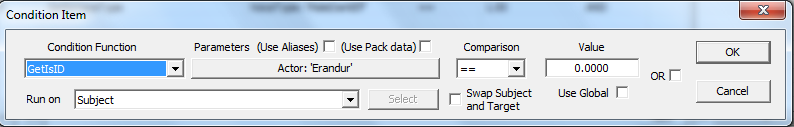For me and many others Skyrim is about immersion, and one of the things breaking that immersion are the idle chat from guards and other passing by NPCs.
What I'm talking about are comments such as
Psst. Hey, I know who you are. Hail Sithis!
How did they know I was a part of this secret organization?
Hey! You're the one who killed Alain Dufont, up in Raldbthar. Oh yeah, word about that got around. Man was a piece of bandit trash, is what I hear.
No-one saw me go in or out, and Alain was the only one to die there. You get the idea, hopefully. I want these types of comments removed from the game. No random NPC half way across Skyrim should ever be able to tell something I've done in secret. Mods are an option.