Every model in borderlands has some sort of black contour lines around. Is there a way to turn them off? Couldn't find one in Options.
3 Answers
Warning: If you make a mistake you may have to reinstall Borderlands. Back up Borderlands and any game files before continuing.
You are looking to disable the outline shader via the Borderlands WillowEngine.ini file under Documents\My Games\Borderlands\WillowGame\Config\. You can tweak many aspects of Borderlands by modifying this file. There is a tutorial on the Borderlands Wiki and I highly recommend you read it before trying anything.
You are looking to change the line:
DefaultPostProcessName=WillowEngineMaterials.WillowScenePostProcess
To this:
DefaultPostProcessName=WillowEngineMaterials.WillowScenePostProcess_cinematic
This will change your view from this:
(click on an image to view the higher-resolution, original image)
To this:
-
2
-
1Agreed, but that's because the game was designed with the black outline shader in mind. All textures have heavy lines to complement the black outlines, so when the outlines are gone there are still thick black lines everywhere. Commented Mar 18, 2011 at 14:47
-
1It looks like you've also lost some of the depth of field effects with that hack - note that the rocks and the water tower in the background are out of focus in the top shot (human eyes have low depth of field so this effect usually adds immersion).– KeithCommented Jul 23, 2012 at 7:55
-
It does actually look like it, but that's likely a feature of the cinematic style post-processing. You'd have to dig deeper to discover why that happened. Commented Jul 23, 2012 at 18:08
-
1I've edited in higher-resolution version of the images, which should now clearly show the differences. Commented Jun 25, 2013 at 4:45
It's a feature of the cel-shaded visual style of the game - you can't turn the outlines off.
-
11It's PC, any feature can be disabled with enough determination. Commented Mar 18, 2011 at 13:48
-
@Sadly Not: true 'nuff. None of the visual tweaks I've seen for Borderlands produce a huge difference, IMO.– ropableCommented Mar 21, 2011 at 3:52
-
Well it truly looks better without post processing outlines IMO, even if the difference is subtle. By the way, thank you for mentioning the name of that visual style - I really liked it and wondered if I could read more about it. Now that I accidentally learned the name I was able to google more :)– SejanusCommented Mar 22, 2011 at 21:38
An easy way to disable the black outlines (outline shader) is by using the Borderlands Config Tool / Configuration Editor. Download mirror sites of current latest version, v2.1.4: [1] [2]:
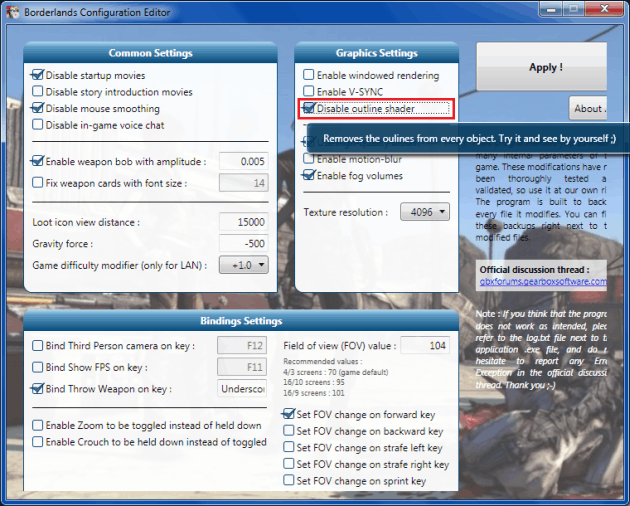
It backups the configuration files it edits, so you can revert its changes anytime.
-
Is this only for Borderlands 1 or will it also work with 2? Commented Jun 24, 2013 at 15:06
-
@DavidStarkey AFAIK, the Borderlands Config Tool works with Borderlands 1 only. Commented Jun 24, 2013 at 15:09
-
I would prefer a tool over manually editing engine config files, this should be the accepted answer imo. Commented Jun 24, 2013 at 17:17



