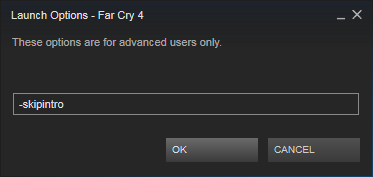Due to the buggy nature of Far Cry 4 (and every major release lately it seems) I've sat through the 20 minute cutscene intro 2 times now, and I will gouge out my eyes if I have to do it again (patches changed something with save, etc;).
Is there a skip intro movie button I missed?