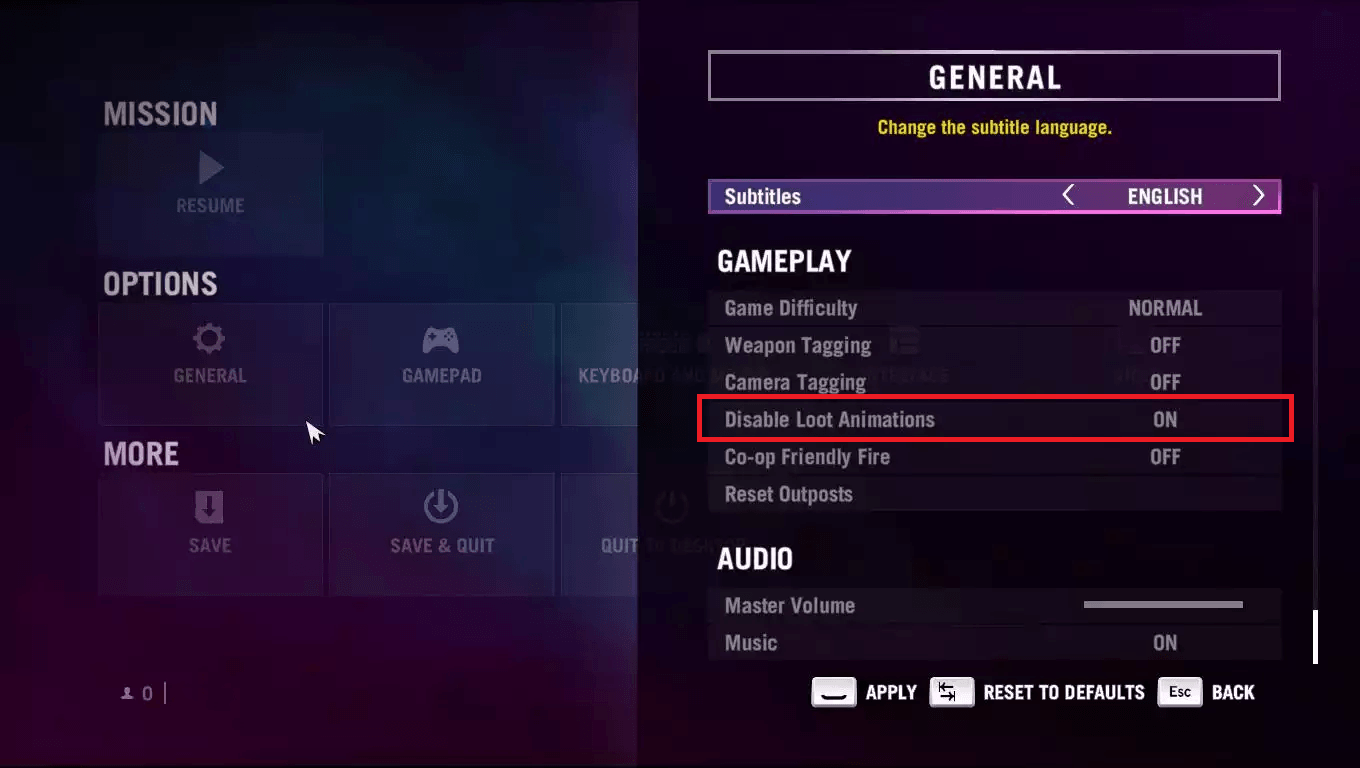There is no way to automatically do this.
But I wish there was. I personally stopped looting people and animals once I crossed the bridge. At this point, I opened chests only, and avoided the garbage on enemies, and I had all the the animal skin missions completed except the Kyrat Fashion Week quests.
You're going to notice that throwing meat to attract animals, is either going to be ineffective at most times because the forces in that base are much stronger, or none will simply even show up. So I just stopped looting animals unless 4 attacked me at the same time and I could pick them up quickly and refill my stock, otherwise I avoided animals at all costs.