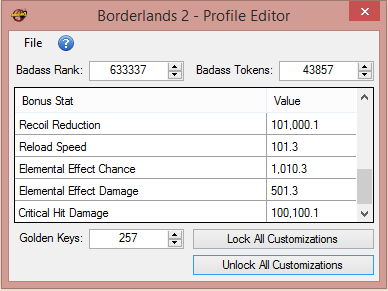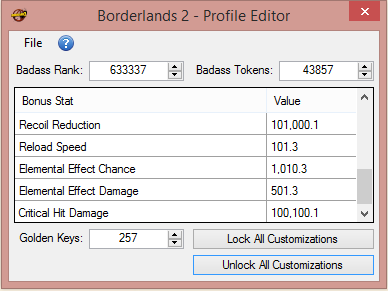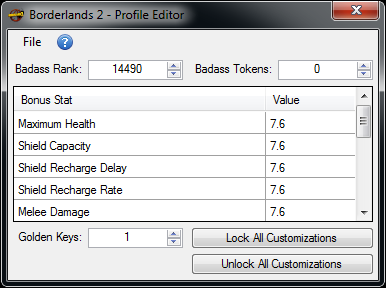I was playing around with the borderlands 2 profile editor here to see a few things about damage numbers because I like big numbers in video games, but when I decided that that was boring I tried to revert my changes but found out I can not. I have tried deleting my profile information again to no avail. I'm just trying to find a way to reduce values back to a reasonable level or to reset them to 0.