Very slow framerate and constant crashing (display drivers stopped working) in MKX? This is constantly happening. I have a decent gaming rig and even on all the low settings it seems to be running slow. Are there any fixes for this?
1 Answer
Some tricks I found (for quad core system): link
- Find MK10.exe in the Details tab of Task Manager
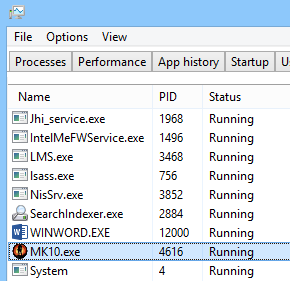
- Right click, select "Set Affinity" (requires Admin)

- Deselect 1 CPU, and ONLY ONE
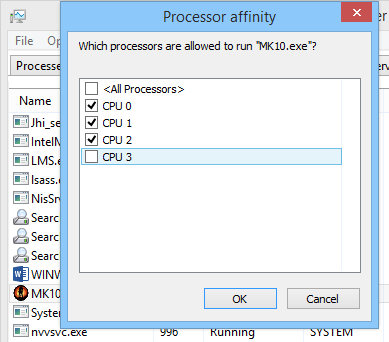
Run the game. You should notice a huge significant boost to your fps and the absence of crashes.
-
-
1I don't know who would buy MKX thinking 1 cpu alone could handle it.– childeCommented May 1, 2015 at 6:10
-
@hotlinecalifornia "Core" pls, not CPU. No gaming rig has more than 1 CPU, that's only useful for servers.– KevinCommented May 1, 2015 at 14:04
-
@kevin Sorry, I meant it as who would buy a next-gen game thinking they could get by on a cpu and an integrated graphics chip. Having a dedicated graphics card is a must for these kinds of games.– childeCommented May 1, 2015 at 17:39

