I have this happen all the time when playing Mortal Kombat X. The screen freezes up, the game crashes and then I get a popup display ing the error above: Display Driver has Stopped Working.
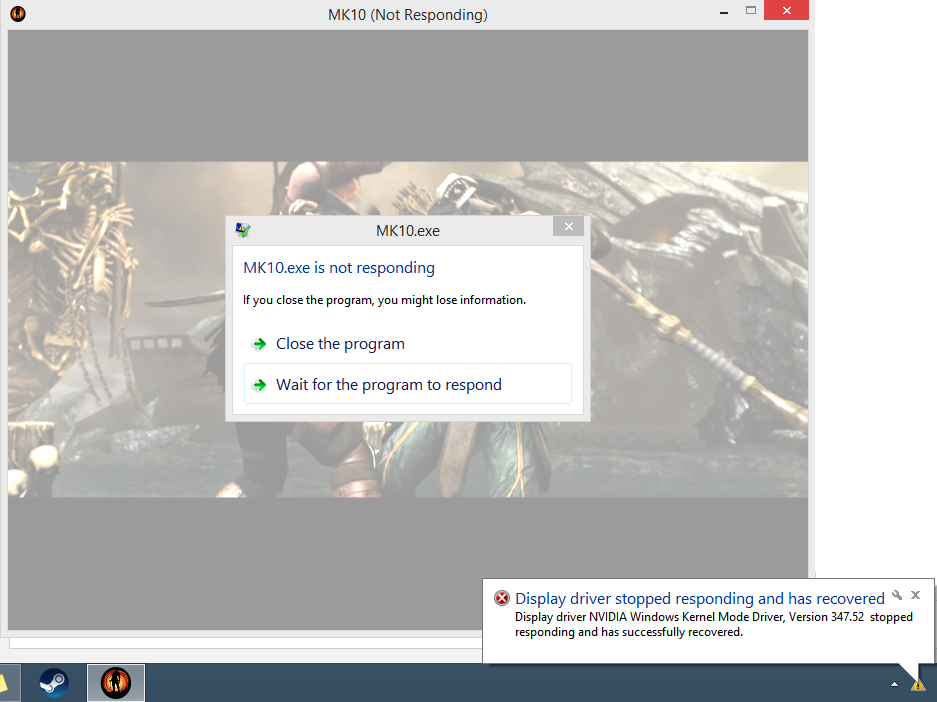
The Mortal Kombat process stays active (despite the window being closed) and I have to manually kill it in Task Manager.
I am apparently not the only one experiencing this issue:
- http://steamcommunity.com/app/307780/discussions/0/618459405708624616/
- http://steamcommunity.com/app/307780/discussions/0/618459405707456032/
Does anyone know of a fix/workaround for this yet?
I have up to date Nvidia drivers. This issue has never occured for me in any game, even in GTA V max settings, or CS: GO high settings. Only MkX on low settings, so I can get a decent FPS crashes for me. Win 8.1. Compatibility mode does nothing but prevent the game from launching, running as admin changes little.

