I have a problem. Normally when I'm playing CS:GO I have ~30 FPS. But recently I realized, that when I'm holding any mouse button (mouse1 - mouse5) my FPS suddenly increases to ~70. One more thing - when I go out of the game and back (Alt+Tab) the increase doesn't work anymore. But when I respawn ingame, it does work again. So the problem should be some incompatibility between my mouse and CS:GO. When I don't hold any mouse button, my FPS simply goes down to 30.
I tried to change mice of course, but the result was the same - holding mouse button increases FPS. Note that this doesn't happen in any other game.
Thanks for your reply, hope to get 60 FPS avg, that would be great.
System information:
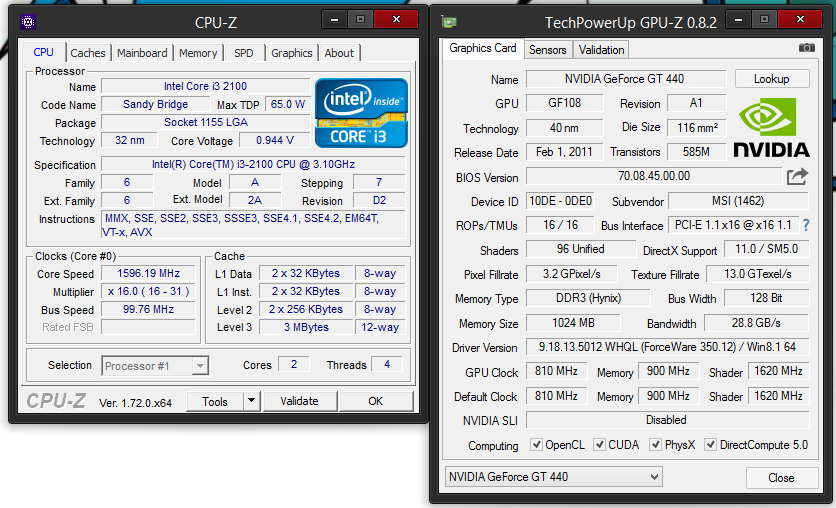
My CS:GO binds file:
echo "**Custom Binds Loaded**"
bind "MOUSE1" "+attack"
bind "mwheelup" "+jump"
bind "mwheeldown" "+jump"
alias "+jumpthrow" "+jump;+attack;-attack;-attack2"
alias "-jumpthrow" "-jump"
bind "mouse3" "+jumpthrow"
bindtoggle "mouse4" "cl_righthand"
bind "mouse5" "+voicerecord"
bind "mouse2" "+attack2"

