I play CS:GO fairly often and that game really requires you to pretty much have a 60 or below ping to be playable. Now, my internet isn't great, but I can usually get that - 30s to 60ish ping range.
However, recently Steam has decided that it is going to ignore my setting for no updates while in-game and my throttling limit that I set!
I'll be paying, and all of a sudden my ping will shoot above 120, making play all but impossible.
The really weird thing is that the games in the queue the "require updating" are seemingly not downloading:
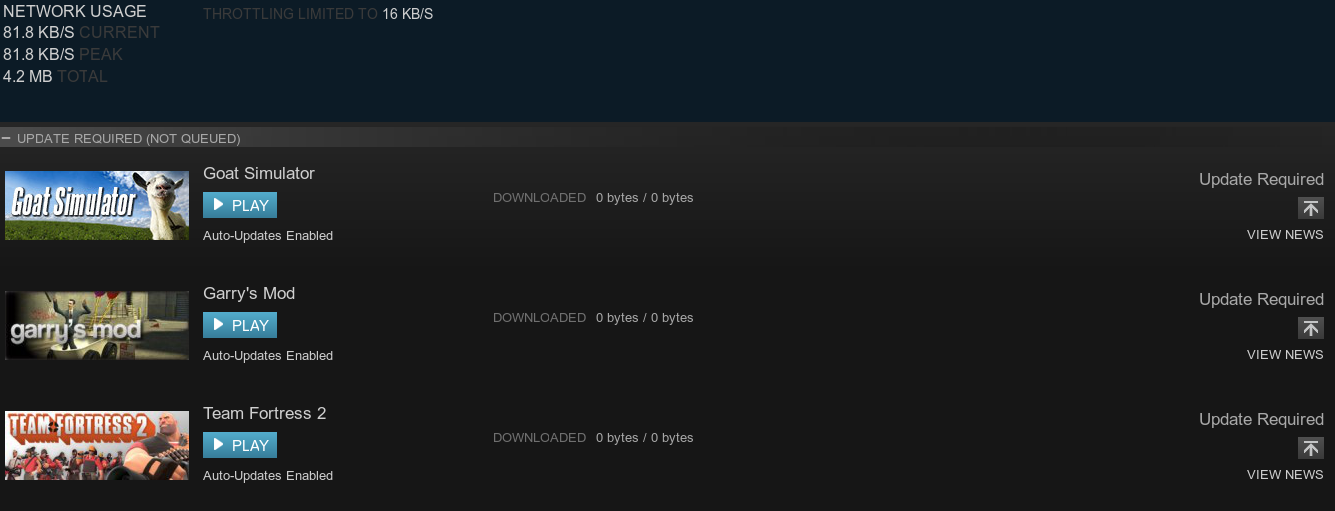
and my Settings > Downloads:
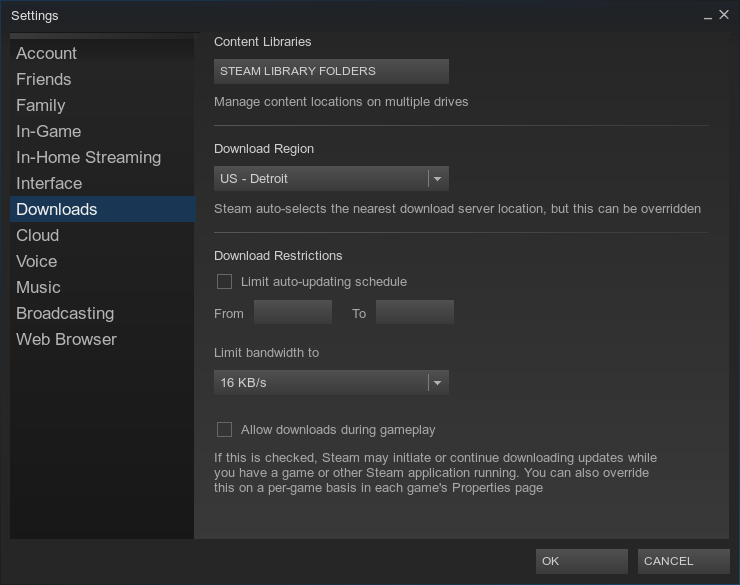
Right now the only way I can stop it from doing this is by quiting out of Steam entirely - something that's very bad for competitive CS:GO. And then it will just start doing it again a bit later.
Is this a known Steam bug or do I have something new? Or, preferably, how do I fix this?

