Each time I try to install The Sims 2 Double Deluxe, I usually get up to 7 or 8% installed until getting an error that says "A problem occurred when trying to transfer the file". Here is a picture of what it looks like:
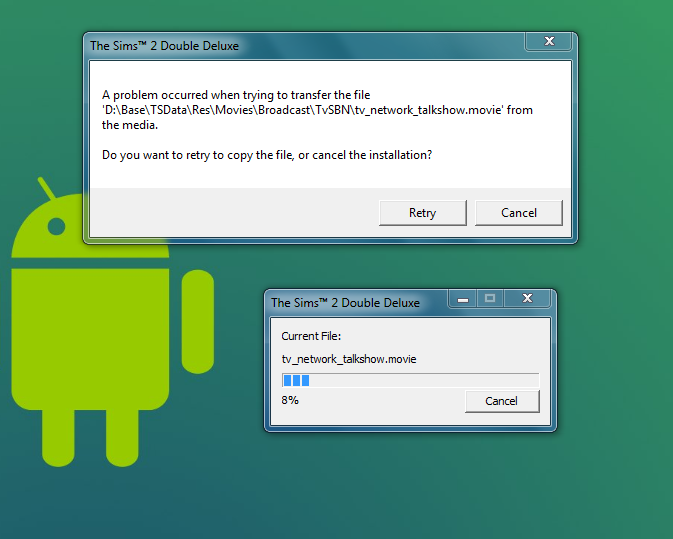
Whenever I retry to copy the file, the same thing happens.
Also note that it's not always the tv_network_talkshow.movie file the problem occurs with.

