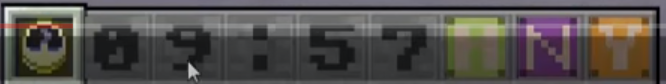I am making a map and I have needed a clock system for my map for a while now, and I stumbled across one on YouTube that I think is really cool. It is a clock that is in the player's hotbar, and uses heads to display numbers. This is how it looks in his video:
His video can be found on YouTube, here. In his hotbar slots 2 through 9, what you can see are custom Minecraft heads that fill up the entire inventory slot. When I tried replicating this in my world, this is what I got:
I am wondering if this is just a bug because he was running back in 1.8.8, while I am always working in the latest snapshot (currently 16w05b). If this is not a bug then how do you get the numbers (player heads) to take up the full inventory slot like the first picture? It would make a timer easier to read and more visually appealing to the player.