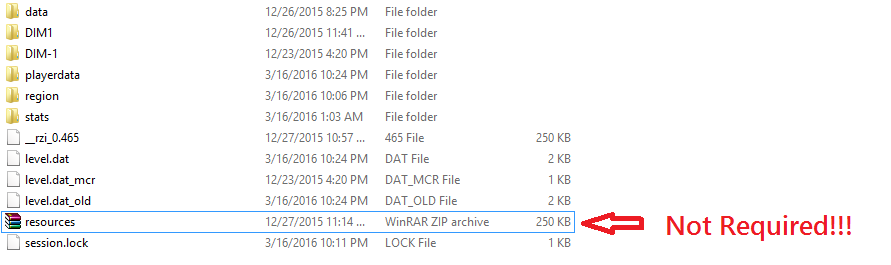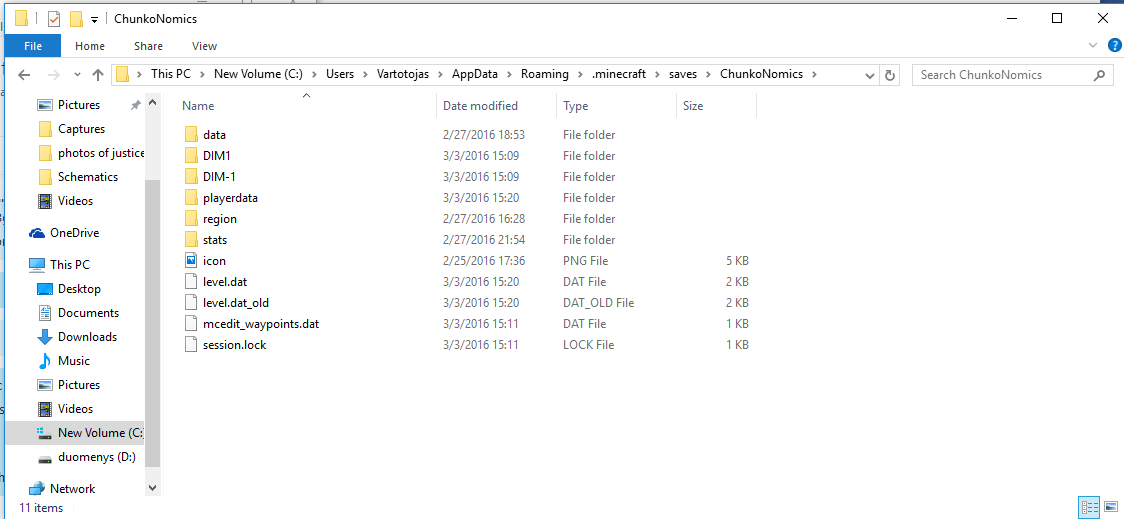I have downloaded a map recently, I did all the steps, but it won't show up in the single player section. I double checked everything, also the resources packs.
4 Answers
I did all the steps, but it won't show up in the single player section. I double checked everything, also the resources packs.
Your map is .rar and must be extracted. When extracted, all of these kind of files in a folder must be required:
There should be a level.dat file. Which is important. Cut the foder and paste it to the saves folder. Be noticed that your map doesn't shows at the top of your singleplayer section, so find the map and play it.
I'm assuming that the map you've downloaded doesn't appear in your Singleplayer section?
If so, then double check if it's in the right directory. %appdata%/.minecraft/saves
If it is, then there might be a common issue that the actual map is inside the folder you've dragged. (Just check the folder that you've dragged, it should look something like this:
My answer is way way more simple. Copy every folder in the map folder and paste it in a new, ungenerated world and have fun with your skyblock map in another, unexpected world.
Is this doesn't work, rename the level.dat file like how I did.
If it says level.dat_old but and delete the other level.dat file, but if there are other level.dat files like _mcr, don't delete them, but delete them if it still doesn't work!
-
1