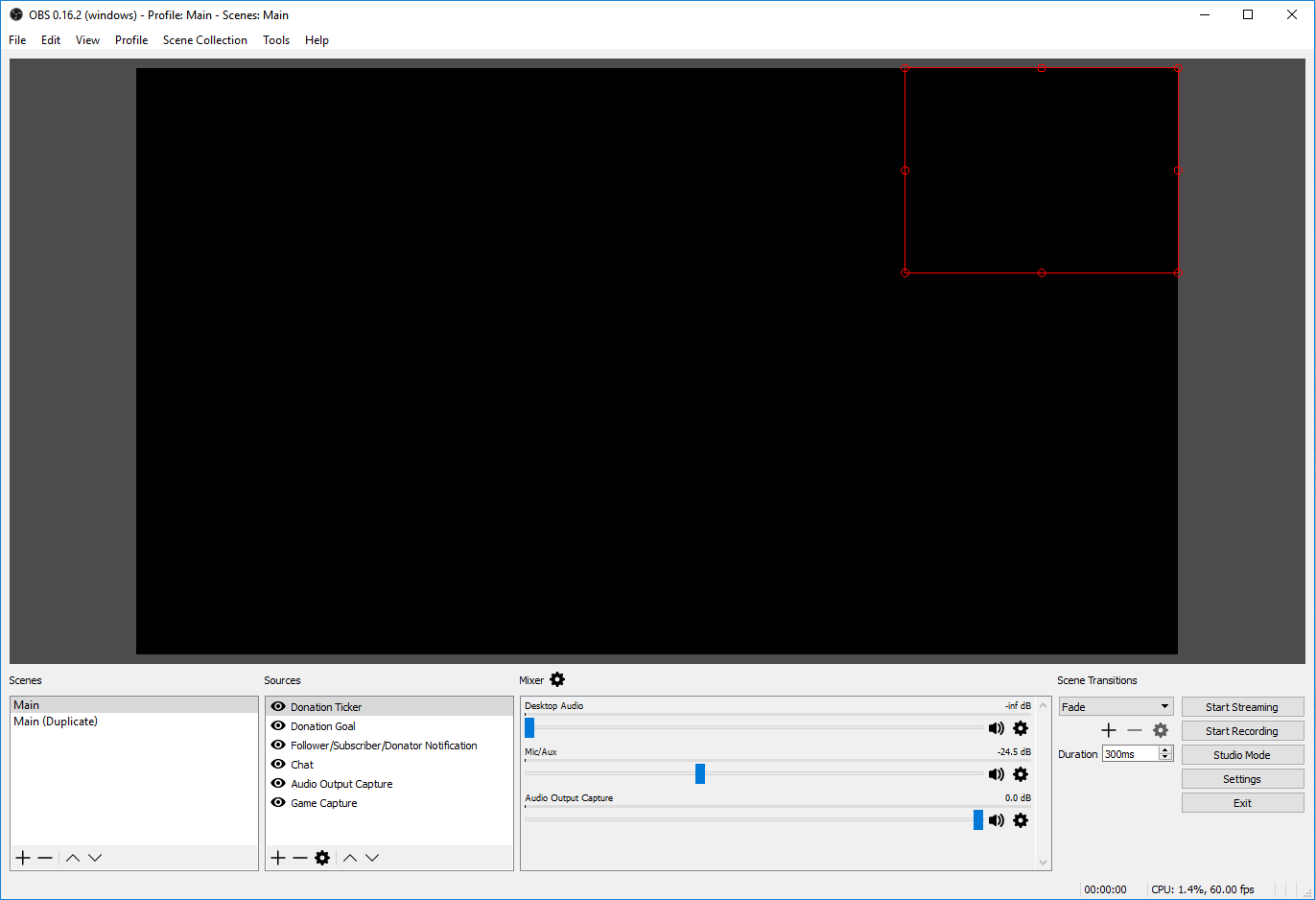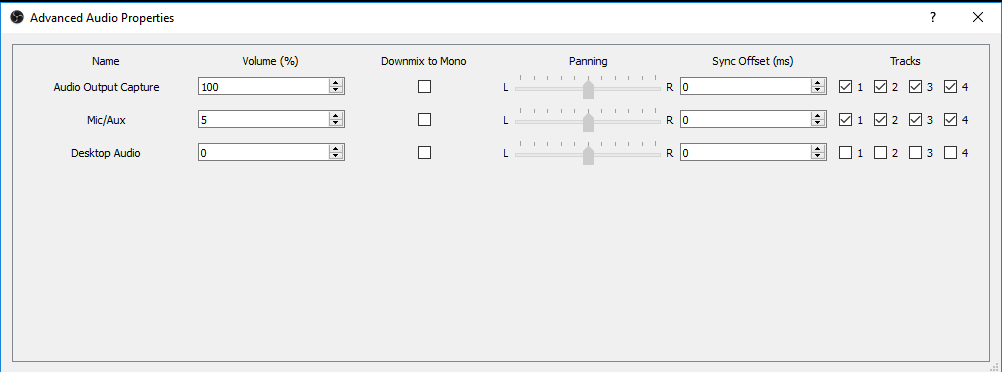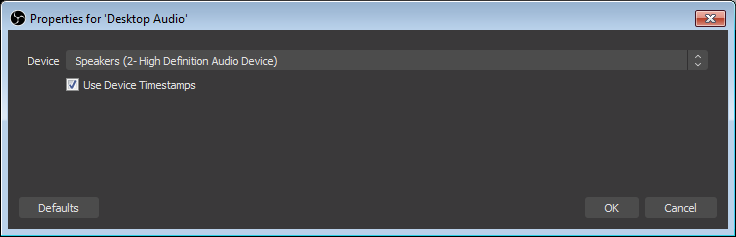I am trying to record H1Z1: KOTK with OBS Studio but my audio isn't going through OBS Studio, just my microphone audio. I have set an Audio Output Capture to my Earphones that I am using to listen but I still get the issue. My headset is a Razer Kraken 7.1 Chroma.
-
@Remco1250 My microphone is perfect. It is picking up on Skype, TS3, in-game, etc. The problem is that game audio will not be picked up by OBS Studio.– CamouflagedCowCommented Oct 2, 2016 at 21:13
-
OK, i read your question wrong, sorry about that. Let me check again.– Remco1250Commented Oct 2, 2016 at 21:26
-
Have you tried setting the Desktop Audio Device to just 'Default'?– SulphateCommented Oct 4, 2016 at 21:01
-
Can you provide a screenshot of your OBS audio recording settings?– VemonusCommented Oct 4, 2016 at 21:44
-
@Sulphate Yes I have.– CamouflagedCowCommented Oct 4, 2016 at 22:05
2 Answers
OBS is not picking up game audio since the audio mixer is set all the way to the left. Drag the slider for Desktop Audio all the way to the right, or at your desired volume. That will allow your OBS to capture the game audio.
-
Of course, now it works. (I swear to God if it stops working even if I do nothing...) Commented Oct 5, 2016 at 20:06
For me, I had the Device set to Default. Had to switch to a specific audio device before anything was picked up.
Using OBS Studio 26.0.2 (64-bit Windows)
OBS > Audio Mixer > Desktop Audio > (gear icon) > Properties