So, I'm playing VIM adventures to get a grasp on basic VIM. In this case, the game is asking me to reach that key in the bottom right. The cursor is currently sitting on the darkened "8" block. I cannot move the cursor onto the numbers sitting over the bottomless pit. Once a block is passed over, it disappears, which is how I ended up in this situation.
The game introduces various VIM keys over time- as of now, this is what I have available to me:
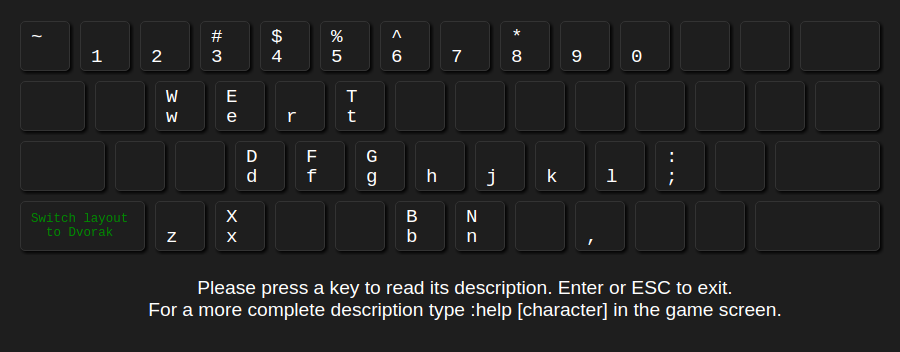
Essentially, I need to either find a set of keystrokes which would land the cursor on that block with the key or restart the game. Restarting wouldn't be too much of a hassle, just good review if anything, but I figured someone here might enjoy looking for a solution.


