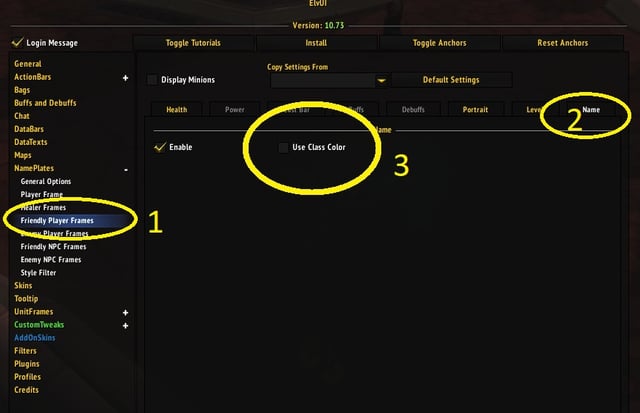I have a LOT of trouble reading the odd purple/blue colour that WoW uses for player nameplates. I have to be pretty much on top of someone to make them out, and even then I struggle, it's just not a colour I can read well.
I tried looking in the options to see if I had the ability to change this colour to something else, but I couldn't find this anywhere.
Is there any way I can change the colour? I'd not be opposed to a mod to change it if it came to that, but I'm new to WoW, so I don't know what's all possible. Ideally, I'd like to not have to deal with a modpack, as I find those incredibly overwhelming to try to deal with, as they often have WAY too many options and I struggle with finding what I want, I get upset, and I give up.
(If I can find a way to change other nameplates too, that would be excellent - I do find the lime green a little tricky, but the blue/purple is the absolute worst.)