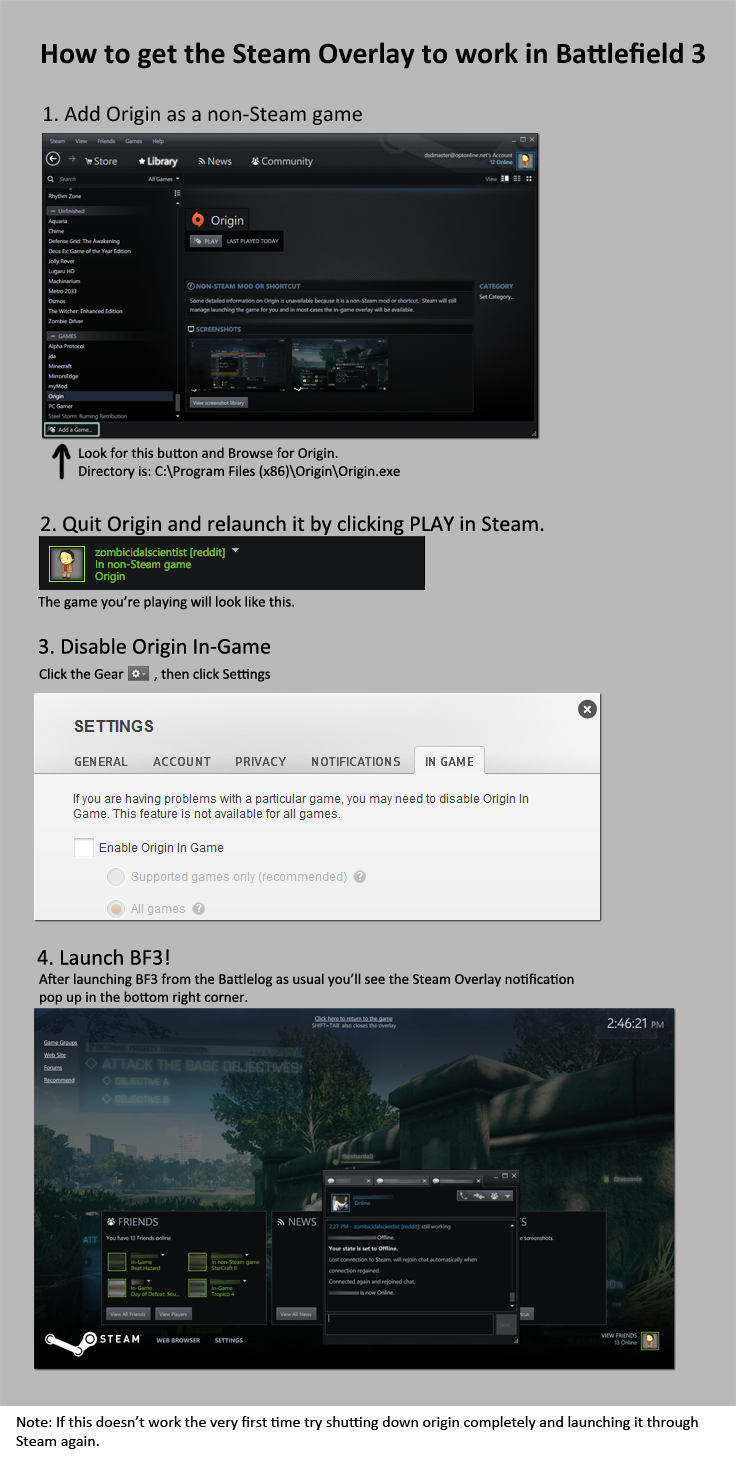I put the shortcut to BF3 into Steam. I load it, and Steam immediately places me from 'In non-Steam game' to 'Online' as the battlelog page loads. I think it's to do with that weird online server browser.
I'm sure I've seen people on my friends list load it up and have it stay up. Is there some command line thing I need?
Summary: How can I make BF3 act like a normal non-Steam game in Steam?
Even better, is there a way to get rid of the stupid web page loading and have it in game or something?