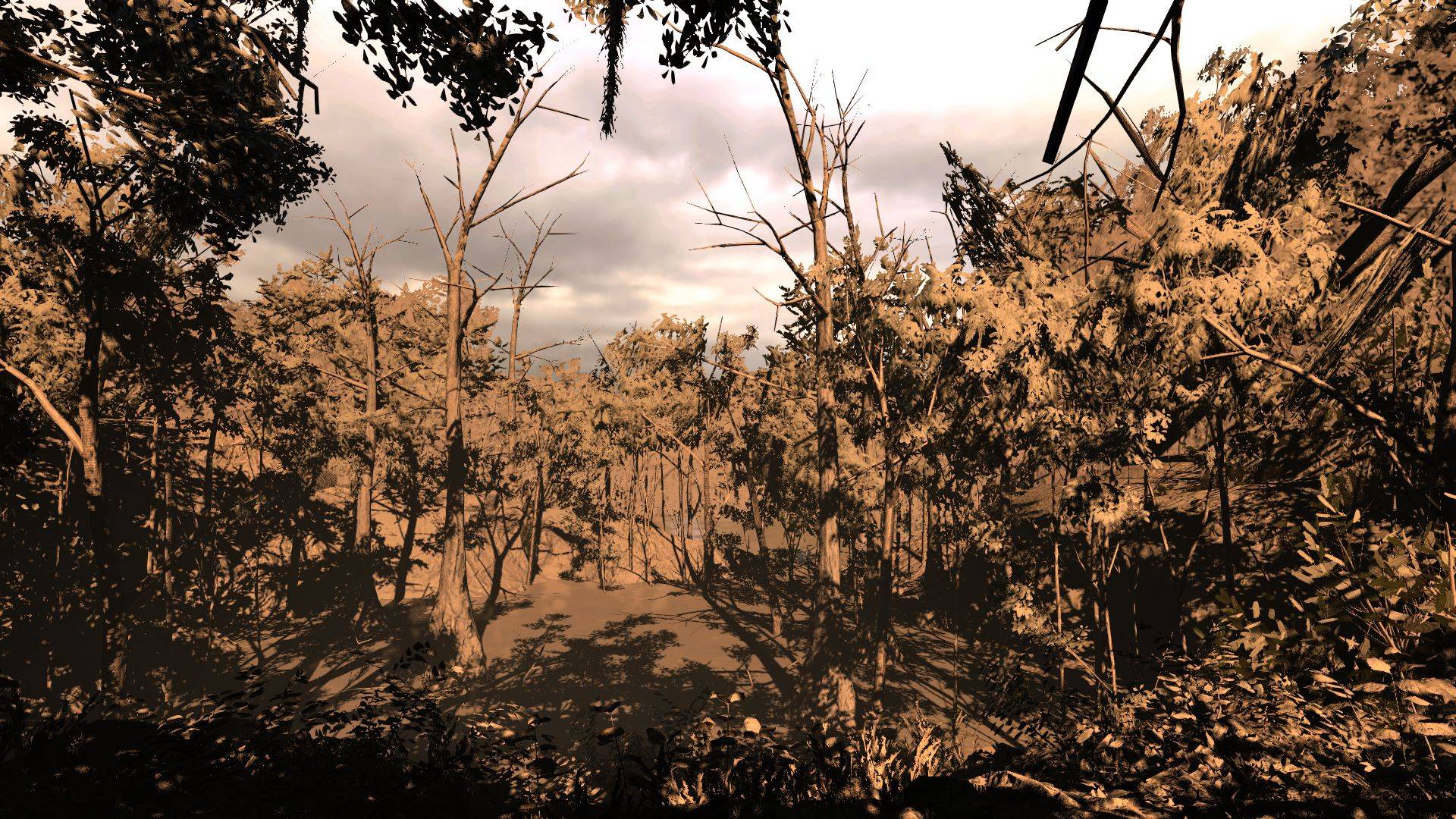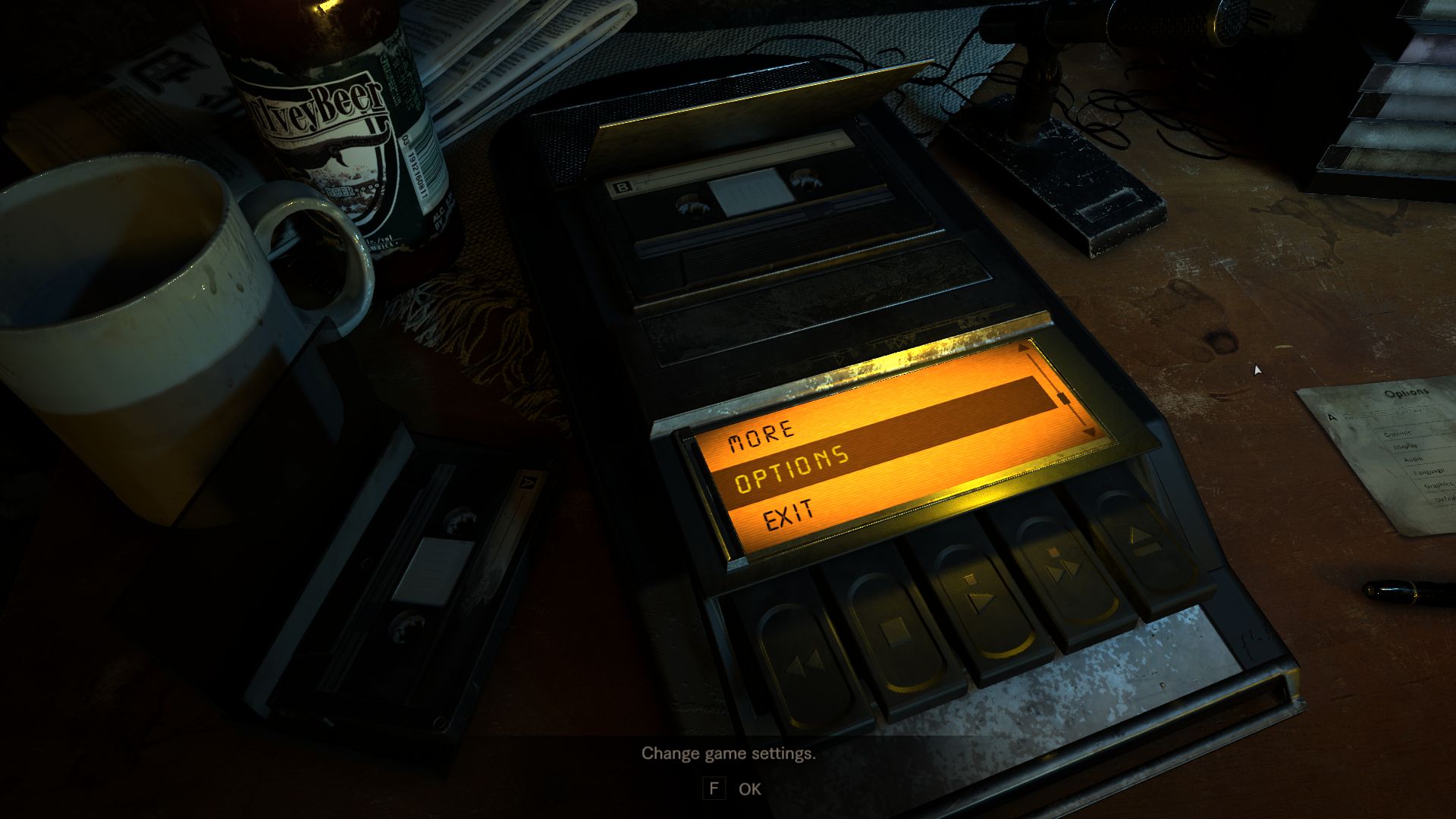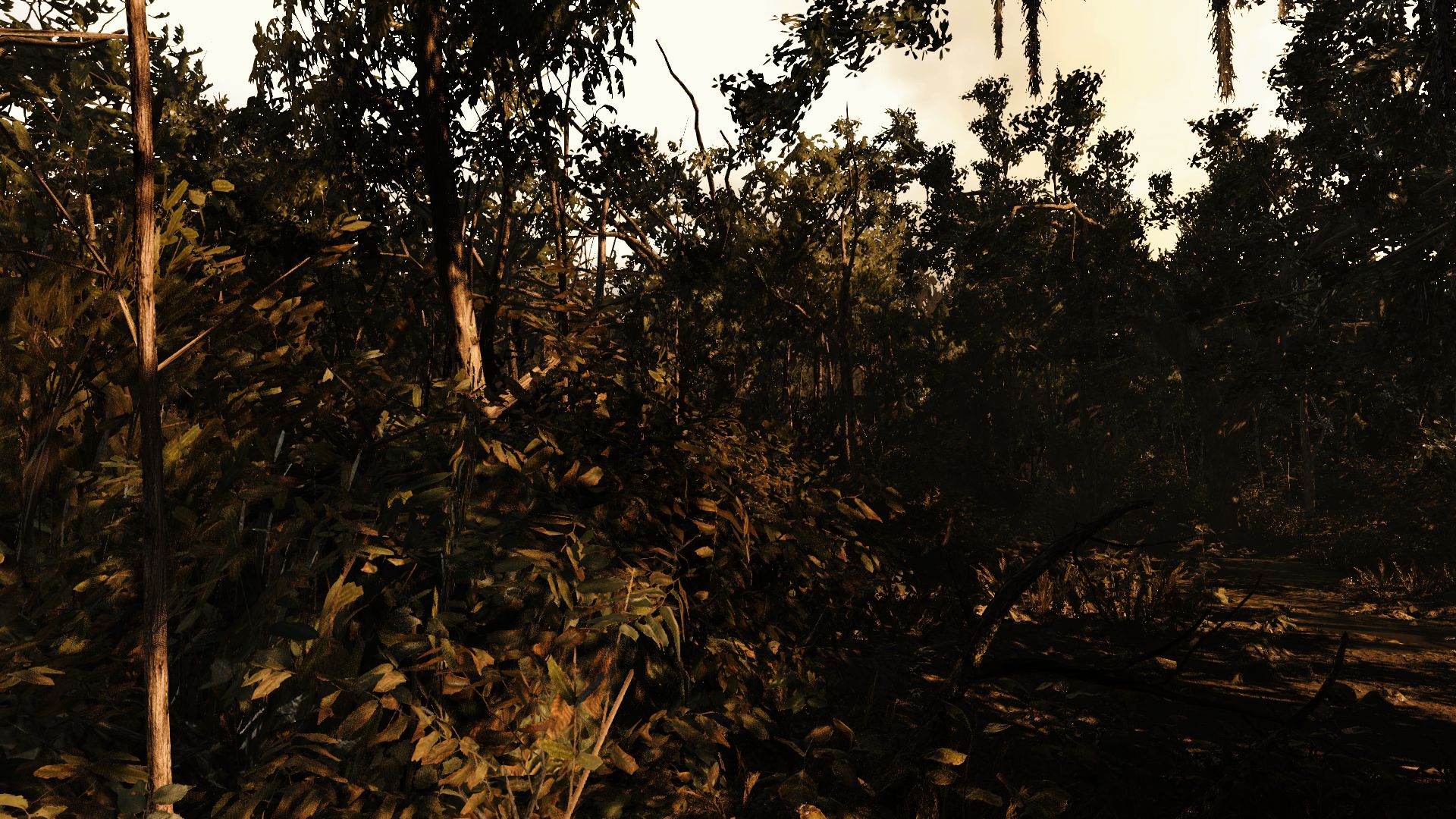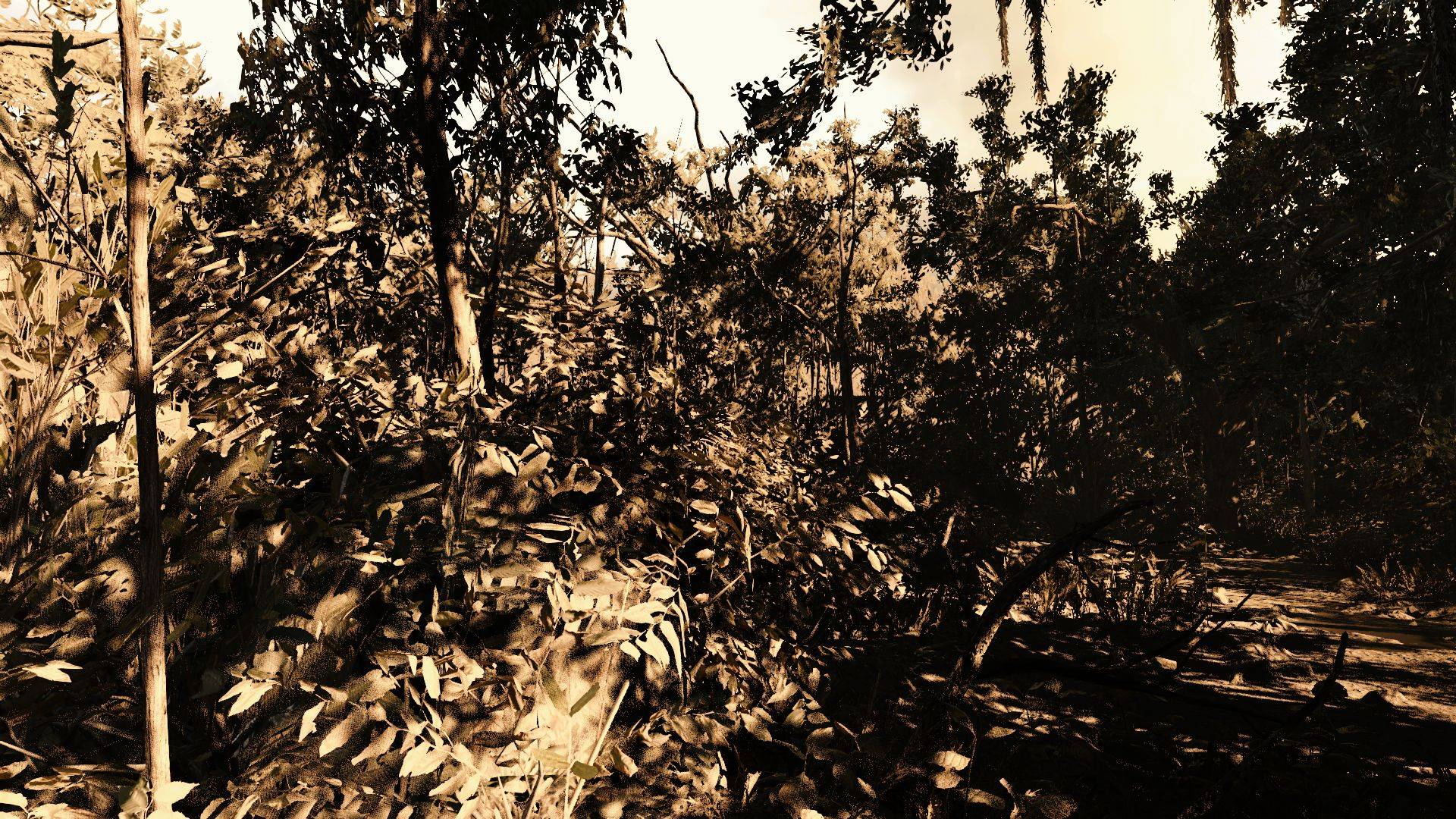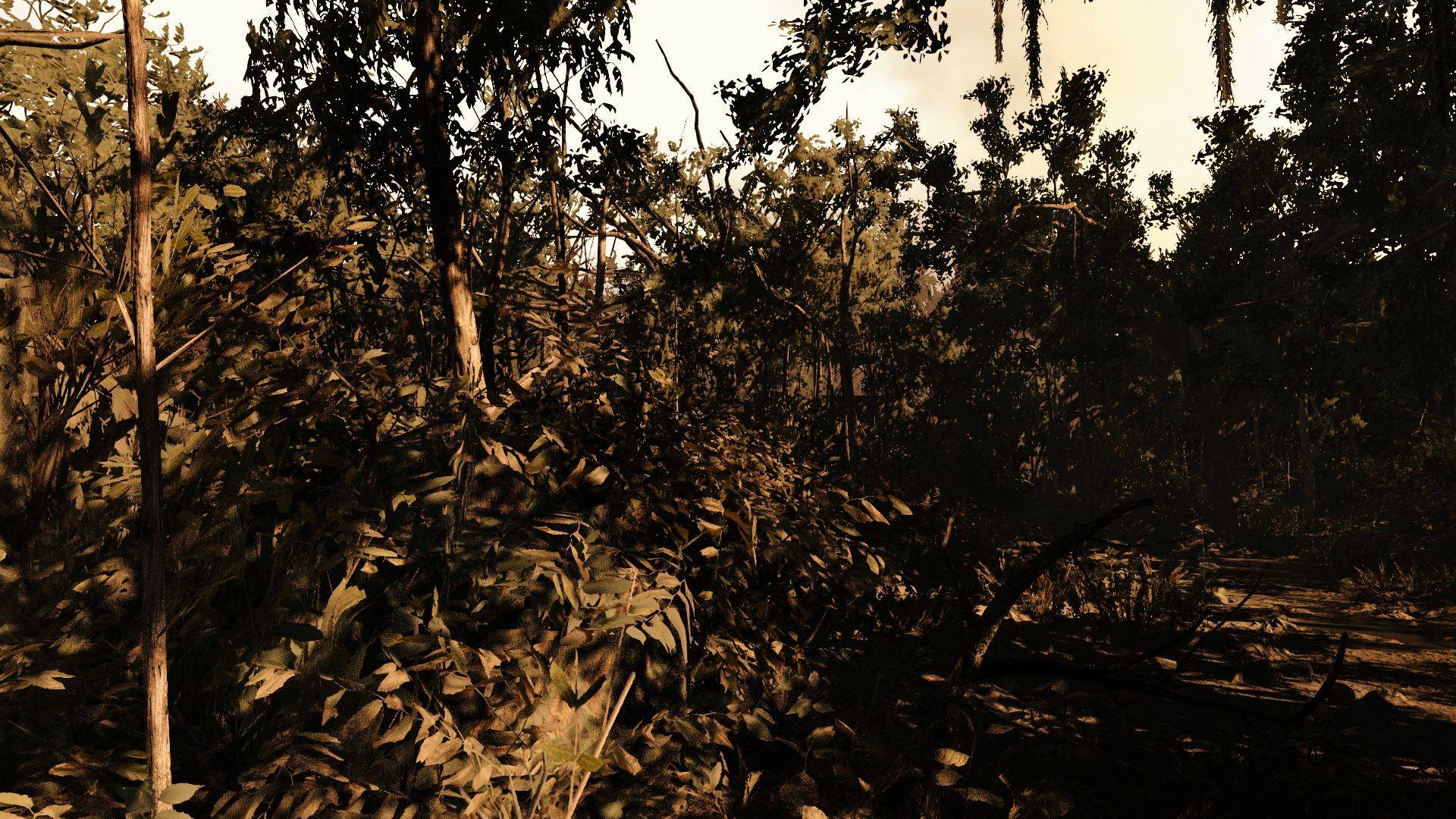It almost looks like that I'm running the game without textures (you can enlarge the images):
I'm running the game at the highest settings (with some exceptions such as the unwanted chromatic aberration). This issue manifested after starting the game again with the gold edition — I played past the midway point at release and no graphical issues were present.
I have tried fully reinstalling the game and verified the integrity of files on Steam. I have Intel i7-4770K (@3.50GHz) and Nvidia RTX 2070 Super (drivers are up to date), well exceeding the recommend system specifications. HDR is disabled and appears to be grayed out on non-supported monitors.
The game looks better in a shade, but no visual aspect seems to be entirely right:
And for reference, the real-time main menu seems to be rendered flawlessly: