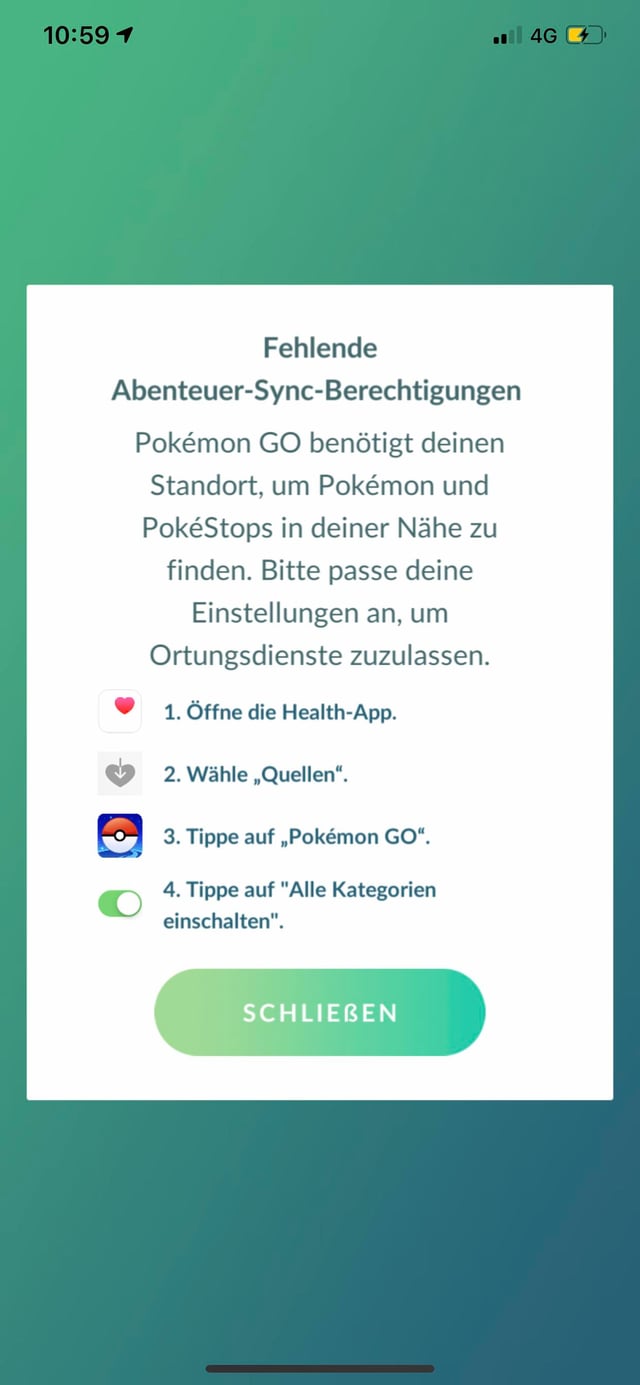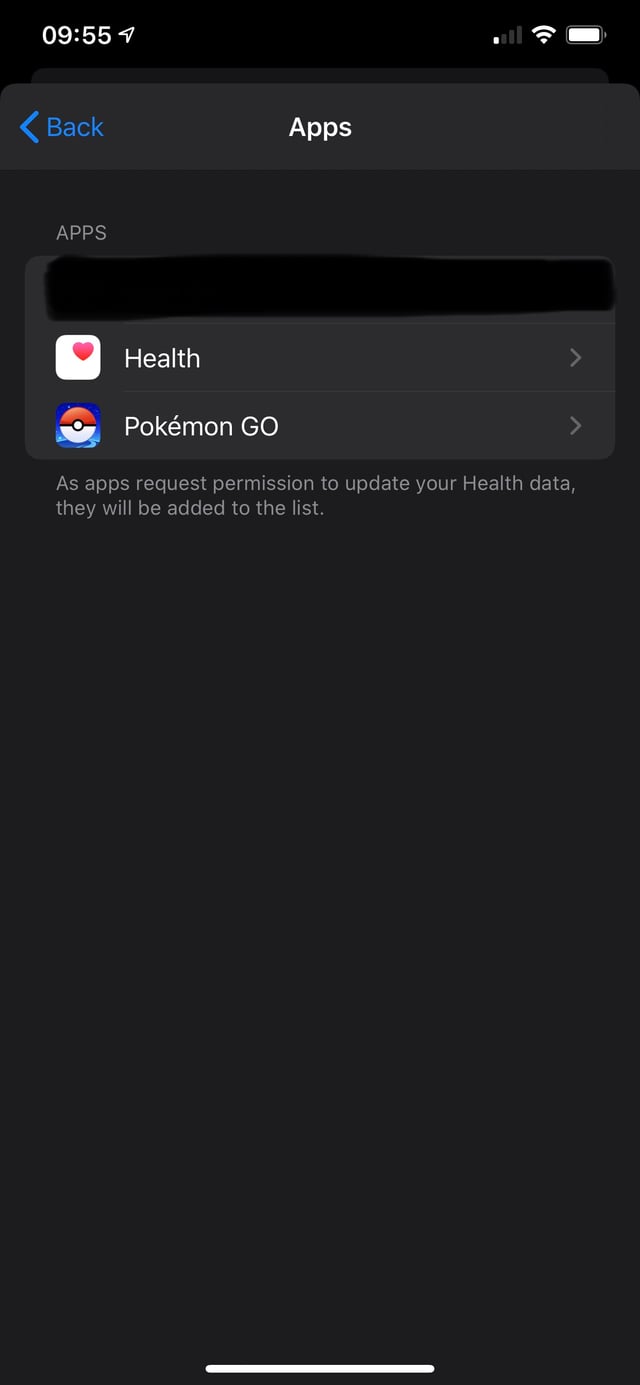Maybe this question fits better into https://apple.stackexchange.com/, but it will probably help more people in this area:
I have iOS 13 and the newest version of Pokemon Go installed and when I try to turn on Adventure Sync in Pokemon Go's settings, following popup window appears:
The screenshot is in German, but it says following:
Missing Adventure Sync permissions
Pokémon GO needs your location in order to find nearby Pokémon and PokéStops. Please adapt your settings and activate location services.
- Open Health App.
- Select "sources".
- Select "Pokémon GO".
- Select "Turn on every category".
(Just a corresponding translation, not certain of the correct English wording)
In the iOS settings I granted Pokémon GO any permission I am able to. However, in the Health App I can't find any entry for Pokémon GO at all ...
What do I have to do to turn on Adventure Sync successfully on iOS 13+?