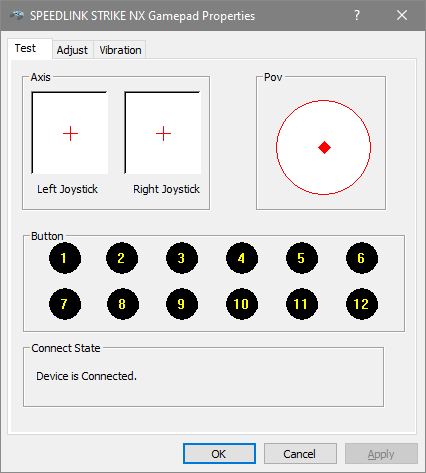Windows supports multiple POV hat switches under the old Direct Input API, (the one before the advent of the Xbox 360 contoller, which is X-Input). So I'm talking about any respectable force feedback steering wheel, or older gamepads like the Saitek P2600 Rumble Pads, or the Logitech F710 pads in DI mode.
The Windows Joystick Manager (joy.cpl) in any modern version of Windows will support and show up to four independent POV switches.
The actual graphical interface however will only ever show one "Point of View Interface" image, but it will respond to four different HAT switches at once. Note that a HAT switch is different from traditional buttons, so as far as I know this can be used to circumvent absolute joystick button limitations in certain older games.
It does however depend on your joystick hardware & drivers being truthful and actually reporting its multiple POVs as independent HATs and not just a collection of traditional buttons under nice physical mini-joysticks on your pad or stick (or as we call them in sim racing; funky switches).
See the picture below:

Note the Point of View interface and the four colours representing four independent (4/8 way) HAT switches.
POV0 input is represented by Red, POV1 by Blue, POV2 by Black and POV3 input is represented by Yellow (or is that Green??) and they can all be activated independently.
Personally, I only became interested in this myself due to being a sim racer and mainlying playing an old sim game from 2006 called GTR 2 Racing (in more modern form of course, complete with VR and a DD drive wheel base). GTR 2 supports a maximum of 3 joysticks, each with a maximum of 21 regular buttons, far less than my high-end racing wheel button plate has, however it does support multiple POVs and thus by remapping all the buttons over 21 as a further three 4 way HATs (12 additional buttons), I was able to get multiple controllers working under a single "virtual controller", (hence the "vJoy device" as the name of the joystick).
Amazing how far software has come these days.