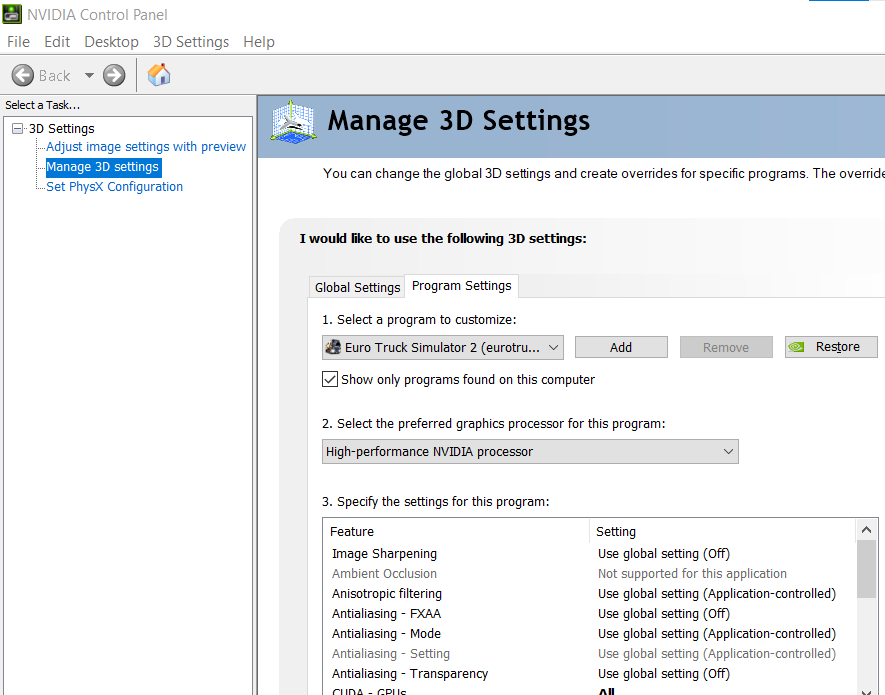Please see this screenshot of task manager (Windows 10):
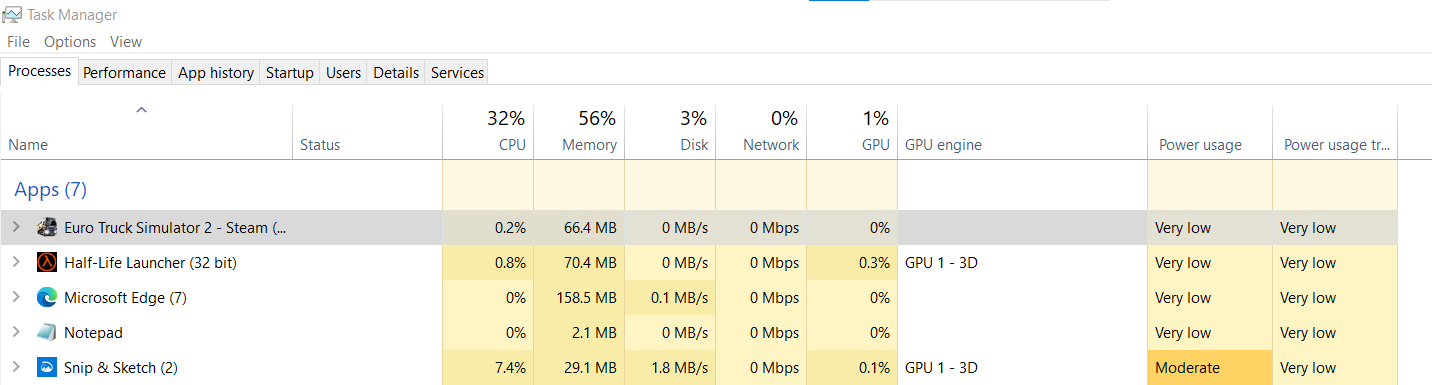
As you can see, for any other game (like Counter Strike, Half Life), software like Adobe Photoshop, the GPU engine is shown GPU 1 (that is my NVIDIA 940MX graphics card).
But the cell under GPU engine is empty for Euro Truck Simulator game. It should either be GPU 0 (Intel HD) or GPU 1. But it's empty.
I noticed it suddenly today, when I realized my game is not that smooth even when I have a good laptop. I had a cheap laptop and had similar performance for the same game.
I also checked NVIDIA settings, where GPU is enabled for this game. See this also:
So what is the issue? Can it be fixed?