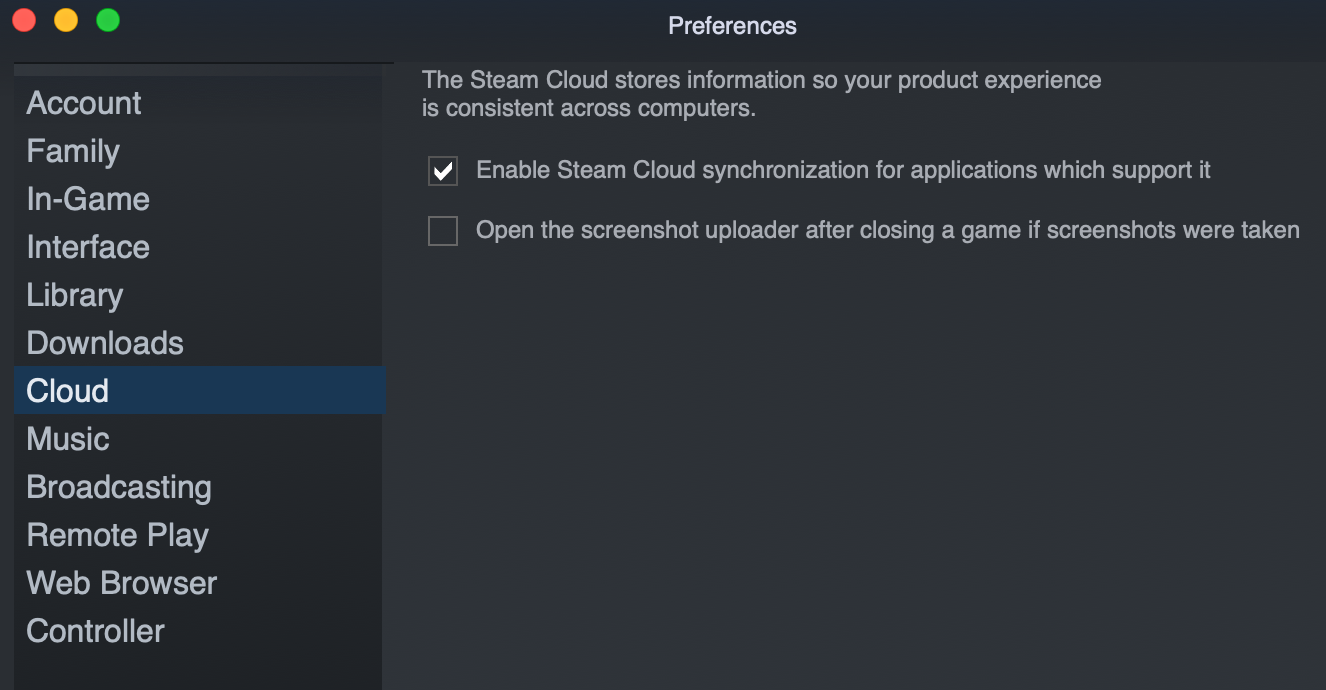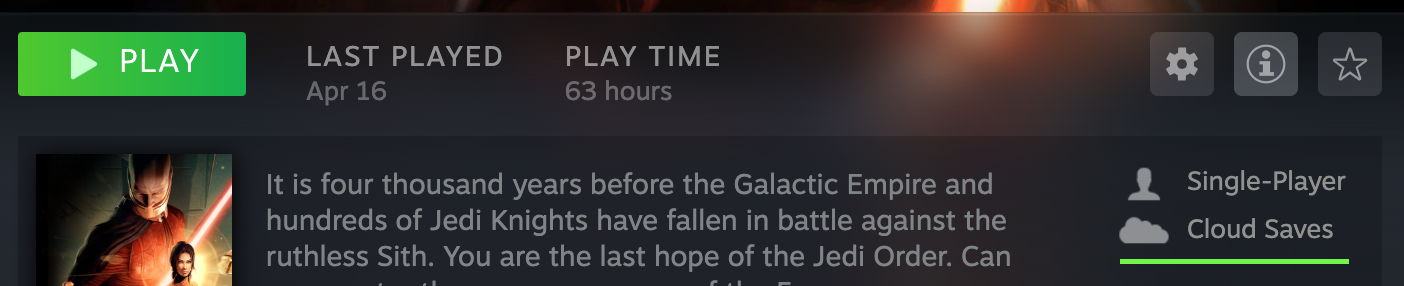I used to play on my brother's PC on my Steam account and through his shared games I got pretty far in several games. But now I have my own PC and I want to know if it'll keep all my progress if I buy the same games for my own account on my PC.
2 Answers
Yes, your saves should be good.
If a game supports the Steam Cloud, your saves will be automatically synced between your PCs (source):
Steam Family Library Sharing allows family members and their guests to play one another's games while earning their own Steam achievements and saving their own game progress to the Steam Cloud.
You just need to make sure that you enabled the Steam Cloud in settings:
And you can check if a game uses the Steam Cloud on it's store page or right in your library:
If a game doesn't support cloud saves, you need to figure out how your saves are stored and move them manually (using a flash drive for example).
And finally, you don't necessary need to purchase those games. You can ask your brother to authorize your PC to use Family Sharing. Basically he needs to login into Steam on your machine once and allow your account to access his games. There are some limitations, for example, you won't be able to play the same game simultaneously.
On your brother's pc, you can log into your steam account and go through the options to find a setting that says something like "Back up game saves to the cloud" and make sure the box is checked. Steam will then upload your saved games so they are available on any computer you are logged in at. You will just have to make sure the game is also available to play, either through family sharing or by buying the game on your own account.